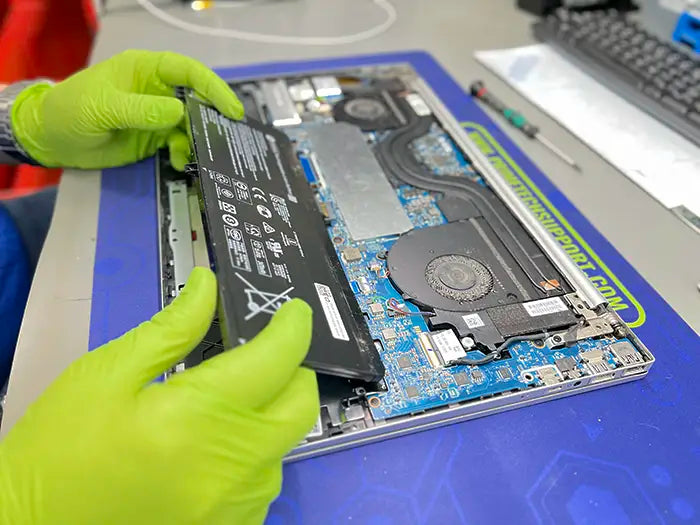A Cautionary Tale: The Hidden Dangers of DIY Laptop Battery Replacement in Miami
Table of Contents
- The Perilous Path of Self-Repairs
- Expert Diagnosis and Solution: Unraveling the Technical Mastery
- Comprehensive Diagnostic Approach
- Navigating the Maze of Data Transfer
- Overcoming Driver Compatibility Challenges
- The Prime Tech Support Difference
- Valuable Lessons Learned
- Security Tips for Laptop Battery Replacement: A Guide to Safe DIY Practices
- 1. Preparation is Key
- 2. Safety First
- 3. Power Down Properly
- 4. Handle with Care
- 5. Follow Manufacturer Guidelines for Disposal
- 6. Test Before Use
- 7. When in Doubt, Seek Professional Help
- Conclusion: Embracing Wisdom in Tech Repairs
The Perilous Path of Self-Repairs
Our story begins with a customer who decided to replace the battery of his Dell XPS 13 after purchasing an OEM battery directly from Dell. Inspired by an online tutorial, he proceeded with the replacement, unaware of the impending disaster. The tutorial failed to warn him about the risks of using metal tweezers on the battery connector, leading to a short circuit and irreversible damage to the logic board.
Understanding the Complexity of Laptop Repairs
The Dell XPS 13 in question was a high-end model, equipped with an i7 10th gen processor, 16 GB of RAM, and a 1 TB NVMe drive. The customer's attempt to save on repair costs backfired when the damaged logic board rendered the laptop unusable, leading him to face a decision that no tech enthusiast wishes to make: repair or replace?.
The Cost of DIY Over Professional Help
The allure of do-it-yourself repairs often lies in the perceived savings. Many believe that by avoiding professional service fees, they can significantly reduce the cost of maintaining and repairing their tech devices. However, this belief can sometimes lead to financial pitfalls far greater than the cost of professional services, as demonstrated by a customer's experience with a seemingly simple laptop battery replacement
Expert Diagnosis and Solution: Unraveling the Technical Mastery
When the customer, disillusioned by his failed DIY battery replacement attempt, turned to Prime Tech Support, he embarked on a path towards not just rectifying a mistake but also gaining insight into the intricate world of professional tech support. The challenge presented to our team was twofold: to salvage the invaluable data and applications from the compromised laptop, and to seamlessly integrate this data into a brand-new device. This process, while straightforward in theory, is fraught with technical hurdles, primarily due to the divergent hardware specifications and software environments between the old and new systems.
Comprehensive Diagnostic Approach
The initial step in our solution pathway was conducting a thorough diagnostic evaluation of the damaged laptop. This step is crucial, as it allows our technicians to understand the extent of the damage and to confirm the feasibility of data recovery. Our diagnostic process is comprehensive, involving both hardware and software assessments to ensure no stone is left unturned. This meticulous approach is what sets professional services apart from DIY attempts, which often lack the depth of analysis required to navigate complex issues..
Navigating the Maze of Data Transfer
The cornerstone of our solution was the data cloning process. Cloning a hard drive involves making an exact copy of its contents, ensuring that all data, applications, and settings are preserved. However, transplanting a clone from one hardware environment to another is rarely straightforward, particularly when dealing with laptops of different generations or specifications. The primary challenge in this case was driver compatibility; drivers are software components that enable the operating system to communicate with hardware devices, and mismatches can lead to system instability or failure.
This is the computer the customer bought because the repair was not cost effective for him:
Overcoming Driver Compatibility Challenges
Driver compatibility issues are a common stumbling block in data transfer between dissimilar systems. These challenges were particularly pronounced in this case, given the significant differences between the old and new Dell XPS models. Our team meticulously worked through each driver conflict, updating or replacing incompatible drivers with versions optimized for the new laptop's hardware. This process is akin to translating a language so that it can be understood in a new context, ensuring that every piece of hardware communicates effectively with the operating system.
This task was complicated and time-consuming, requiring a deep understanding of both hardware specifications and software architecture. However, through perseverance and expertise, our technicians were able to make the necessary adjustments, ultimately achieving a fully functional system that behaved as if it were the original laptop, with all the customer's data and applications intact and operational. .
The Prime Tech Support Difference
The resolution of this case exemplifies the value of professional tech support. Beyond the technical prowess required to execute such a complex data transfer, our approach is characterized by a commitment to customer satisfaction and the preservation of digital lives. At Prime Tech Support, we understand that laptops and the data they hold are not merely devices but extensions of our personal and professional identities. Our mission is to ensure that, regardless of the challenges, our customers can continue to rely on their technology to connect, create, and work without interruption.
This case study serves as a testament to the expertise, dedication, and customer-centric philosophy that define Prime Tech Support. For those facing technical challenges, our team stands ready to provide solutions that are not only effective but also tailored to the unique needs and circumstances of each customer .
Battery Replacement by Tech Professionals
Valuable Lessons Learned
This incident serves as a poignant reminder of the risks associated with DIY tech repairs. The allure of internet tutorials can often lead to overlooked details and underestimated complexities. Professional technicians possess the knowledge and tools necessary to navigate these challenges safely and efficiently.
Check the recommended videos for Dell Battery Replacement
Security Tips for Laptop Battery Replacement: A Guide to Safe DIY Practices for our customers in Miami
Embarking on a DIY laptop battery replacement can be a cost-effective solution for extending the life of your laptop. However, the process is not without its risks, both to your personal safety and the health of your laptop. Adhering to safety protocols is paramount to ensure a successful replacement without unintended consequences. Below, we delve into comprehensive security tips for those considering a DIY approach to laptop battery replacement, emphasizing the importance of safety and the value of professional guidance when needed.
1. Preparation is Key
Understand Your Laptop’s Specifications: Before purchasing a new battery, ensure it's compatible with your laptop model. Using the wrong battery can lead to damage and potential safety hazards. - Read the Manufacturer’s Manual: Familiarize yourself with the specific instructions provided by the laptop manufacturer. These guidelines are designed to inform you of any precautions specific to your laptop model .
2. Safety First
- Work in a Clean, Static-Free Environment: Ensure your workspace is clean and free of any potential static electricity, which can damage internal components. Using an anti-static wrist strap can further minimize these risks.
- Use Proper Tools: Employ non-conductive tools made of plastic or rubber to avoid short circuits when disconnecting the battery connector. Metal tools should be avoided as they can conduct electricity and potentially cause harm .
3. Power Down Properly
- Ensure the Laptop is Powered Off: Make sure your laptop is completely shut down and not just in sleep or hibernation mode. This step is crucial to prevent any electrical accidents. - Disconnect from Power Sources: Unplug your laptop from any power sources, including AC adapters and external devices, to ensure no electrical current is flowing through the device .
4. Handle with Care
- Gentle Removal: When removing the old battery, be gentle to avoid damaging the surrounding components. Batteries are often secured with clips or screws, so understanding the mechanism is essential.
- Avoid Puncturing the Battery: Laptop batteries contain chemicals that can be hazardous if released. Never attempt to force a battery out if it seems stuck, and avoid using excessive force that could puncture the battery casing.
Battery Replacement in Miami by Prime Techs
5. Follow Manufacturer Guidelines for Disposal
- Dispose of the Old Battery Properly: Laptop batteries should not be thrown away with regular household waste due to their toxic components. Check with your local waste management services for proper disposal methods or return the battery to a recycling facility.
Read Dell Manual Recommendations for Battery Replacement
6. Test Before Use
- Ensure Proper Installation: Once the new battery is installed, do not rush to power on the laptop. Verify that all connections are secure and that the battery is seated correctly.
- Initial Charge: Follow the manufacturer’s recommendations for the initial charge of the new battery, as this can affect its future performance and lifespan. .
7. When in Doubt, Seek Professional Help
- The most crucial tip is to recognize the limits of your technical expertise. If at any point during the battery replacement process you feel unsure or encounter issues, seeking professional help is the safest and most prudent course of action. Professional technicians, like those at Prime Tech Support, are equipped with the knowledge and tools to safely perform battery replacements and other repairs, ensuring your laptop's longevity and your safety.
In conclusion, while DIY laptop battery replacement can be a rewarding project, it carries inherent risks that must be managed with caution and respect for the device. Following these security tips will help minimize the risks involved, but always remember that professional services are available to ensure a safe and reliable outcome .
Read what LinkedIn Professionals are recommending when DIY battery replacement
Conclusion: Embracing Wisdom in Tech Repairs
The saga of a straightforward battery replacement escalating into the need for a brand-new laptop serves as a profound lesson for the tech community. This narrative, far from unique, casts a spotlight on the broader implications of DIY projects, especially in the intricate realm of technology repairs. The allure of self-reliance and potential cost savings can, as seen, sometimes lead to outcomes far from the initial expectations. It underscores an invaluable lesson: the importance of professional guidance cannot be overstated, and the risks associated with DIY repairs lurk closer than one might think.
The Hidden Dangers of DIY Repairs
DIY repairs carry a charm of personal accomplishment and immediate financial savings. However, this story reveals the hidden dangers that accompany such endeavors. Without the right tools, knowledge, and environment, seemingly minor errors can lead to significant, sometimes irreparable damage. The cost of these mishaps often exceeds the expense of professional repair services, not just in monetary terms but also in time, effort, and the emotional toll of losing personal data or a favored device.
The Importance of Professional Guidance
Professional technicians bring to the table an array of advantages that DIY tutorials simply cannot match. Their expertise, honed through years of training and hands-on experience, enables them to diagnose and resolve issues with precision and efficiency. Moreover, professional services often come with warranties and guarantees, providing peace of mind that is worth more than the service's price. This level of assurance and reliability is particularly critical in an era where devices are not just tools but integral parts of our daily lives and work.
Choose Expertise, Choose Peace of Mind
In light of these reflections, we extend a call to action to the tech community, especially to those standing at the crossroads of deciding between a DIY repair or seeking professional help. Let the story shared herein not just be a tale of caution but a guiding beacon towards making informed decisions regarding tech repairs.
At Prime Tech Support in Miami, we urge our customers to stay vigilant about their device's health. It's crucial to educate yourself on the signs that your computer requires air cleaning and maintenance. This proactive approach not only helps avert potential damage but also allows us to assess if your battery requires replacement. We advise scheduling regular cleaning and maintenance checks every 3 to 6 months to ensure your device remains in top condition.
Seek Professional Help with Prime Tech Support
At Prime Tech Support, we understand the value of your devices and the data they hold. Our team of experts is dedicated to providing top-notch repair services that ensure your tech's longevity and reliability. Whether it's a battery replacement, data recovery, or more complex hardware issues, we're here to offer the professional guidance and solutions you need.
Don’t Let DIY Risks Cost You More
Before you embark on a DIY repair, consider the potential risks and costs involved. Remember, opting for professional help is not just about fixing a problem; it's about investing in the continued performance and longevity of your device.
Dell Batteries for XPS 13 Models for Sale
Contact Us Today
If you're facing a tech issue or considering a repair, reach out to Prime Tech Support. Let us be your partner in maintaining and restoring your technology, ensuring that your devices serve you well for years to come. Visit our Laptop Battery Replacement service today and secure the longevity of your tech investments.
In the end, the choice between DIY and professional tech support should be informed by a clear understanding of the stakes involved. By choosing expert assistance, you're not just repairing a device; you're ensuring its future and safeguarding your peace of mind.
Avoid the pitfalls of DIY repairs and entrust your tech needs to Prime Tech Support. Whether it's a battery replacement or a more complex issue, our team is here to ensure your devices are in safe hands.