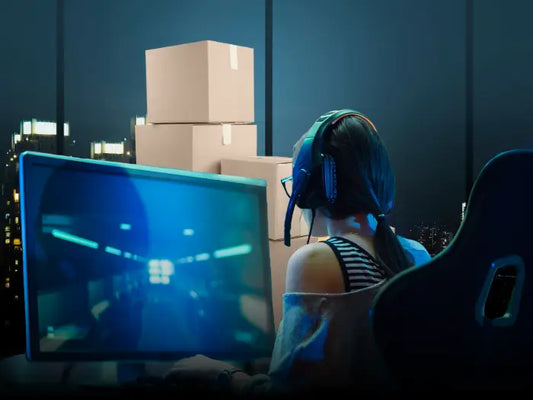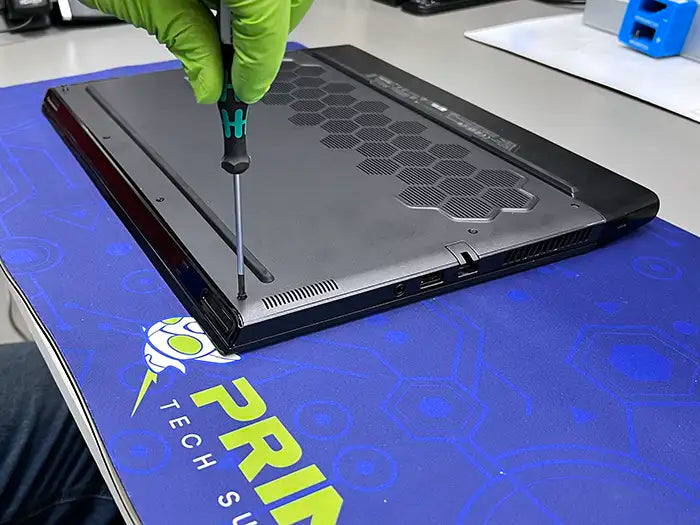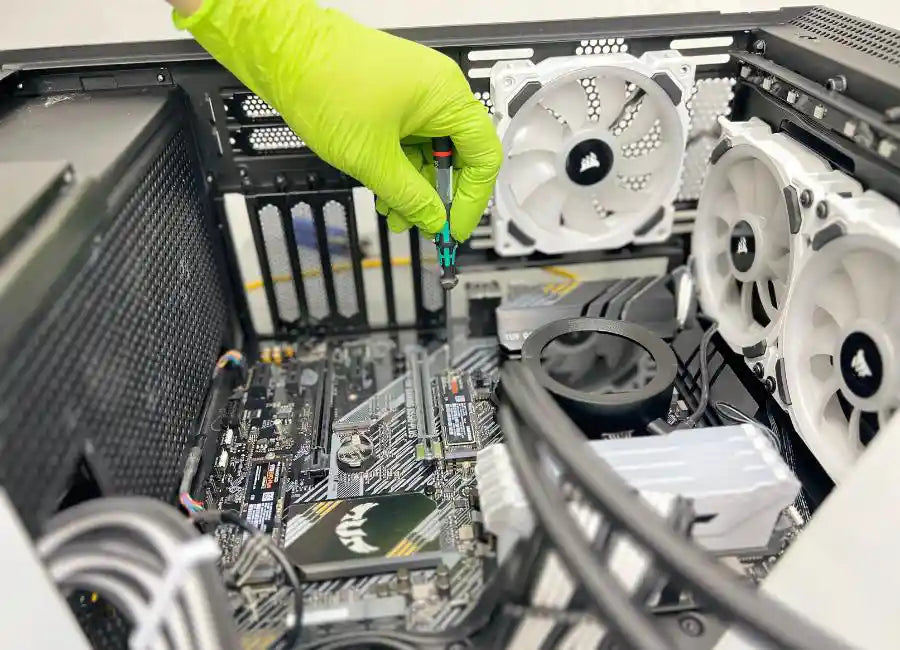11 Best Gaming Computers under $1000 in 2023

Figure 1: https://www.freepik.com/free-ai-image/futuristic-office-design-with-modern-computer-equipment-generated-by-ai_41668197.htm#fromView=search&term=futuristic+office+design+&page=1&position=31"
Are you interested in knowing about some of the best gaming computers under 1000 dollars in 2023? Then you are at the right place, in today’s digital world it is vital to find the best option for yourself as a gamer, which will guarantee that your needs from the gaming computer are being fulfilled.
This Blog lists down eleven best gaming computers which fall in your budget category, the description covers the specifications, advantages, and disadvantages of all the gaming devices. Our purpose as a leading tech company in Miami is to assist you with your purchase decision of a gaming computer, so that you can lead in a gaming world.
Table of Contents
-
Explore 11 Best Gaming Computers under $1000
- Skytech Blaze 2
- CYBERPOWERPC Gamer Xtreme VR Gaming PC
- ROG Strix GL10DH Gaming Desktop PC
- HP Pavilion Gaming Desktop Computer
- CyberpowerPC Gamer XTreme VR GXiVR8060A16
- iBuyPower Trace 9100W
- SkyTech Archangel ST-Arch3.0-0038
- SkyTech Shadow 3.0
- Asus ROG Strix GA15DH
- Acer Nitro 50 N50-620-UA91
- HP Pavilion TG01
- Our recommendation
- Conclusion
- FAQs
Explore 11 Best Gaming Computers under $1000
1. Skytech Blaze 2

Figure 2 https://www.amazon.com/SkyTech-Blaze-Gaming-Computer-Desktop/dp/B07RHBLV7F?th=1
Specifications
The computer has an in-built storage of 500 GB and the hard drives are complemented with a RAM which is based on 8 GB. Moreover, the type of the RAM which is used to support the modern-day gaming is based on the fundamentals in DDR4.
Furthermore, the processor which is used to run the computer is known as Ryzen 5 2600, the chipset is supported through a powerful 6-core functionality. In order to maintain the quality of the computer, the SkyTech has sourced its processor from AMD. In addition to that the dimensions of the products are 20.1 x 9.7 x 21 inches. Lastly, the operating system which is used to ensure compatibility of the entire computer is Windows 10 PRO.
Pros
The pros of the Blaze 2 include certain advantages which the computer itself provides to the users. The Blaze 2 is an all-rounder in terms of its performance which allows all sorts of user to take advantage. The second advantage is the tendency to upgrade as it allows its user to modify the computer according to their needs and expectations. The third advantage of this computer is that is highly suitable for the gamers and it has a unique attractive design.
Cons
Every system in the world has certain drawbacks and in the case of Blaze 2, the computer also has certain drawbacks. These drawbacks include Storage issues, Cost effectiveness and Solid-State drive issues.
Where to buy?
2. CYBERPOWERPC Gamer Xtreme VR Gaming PC

Figure 3 https://www.amazon.com/CYBERPOWERPC-Xtreme-i5-9400F-GeForce-GXiVR8060A8/dp/B07VGJDKZ4?th=1
Specifications
The key specifications of CYBERPOWERPC Gamer Xtreme VR Gaming PC includes an 8 GB of RAM, CPU of Intel Core i5-9400F, Weight of 12.25KG, Operating system of Windows and GPU of NVIDIA GeForce GTX1660. Moreover, the brand name under which this computer is sold is known as CyberpowerPC.
Pros
The pros of Gamer Xtreme VR include the tendency of the computer to run ultra-end graphics, high quality gaming experience, high Frames per second, the computer has a competitive price in terms of what it is offering and this computer remains best for upgrades.
Cons
The limitations or Setback of Gamer Xtreme VR includes Central processing unit errors, the excess heating issue of the computer, limitation of working hours and supply chain issues.
Where to buy?
3. ROG Strix GL10DH Gaming Desktop PC

Figure 4 https://www.amazon.com/GL10DH-Desktop-GeForce-Windows-GL10DH-AH762/dp/B07X1TZT85?th=1
Specifications
The ROG Strix GL10DH is one of the most ultra-luxurious gaming computers which has style and performance in combination. The specifications of ROG Strix GL10DH includes a Ryzen 7 3800X processor which is made by AMD, this processor has 36MB of cache and 4.5 GHz boost. Secondly, the computer has a chipset which is a B450 and the chipset is also made by AMD. The other specifications of the computer include a NVIDIA RTX 2060S graphics card, 1 TB storage, 6 USB ports, 5 expansion slots and a power supply of 500w.
Pros
The pros of this computer are much higher than its setbacks. The pros of this computer include a competitive price which is affordable considering the luxury features of this specific computer. The second advantage of this computer is that it has a unique and fancy design that comes with atmospheric lights to make it look more elegant and attractive. The third advantage of this computer is that it has the option of upgrading according to the requirements of the users and lastly, the computer offers a higher number of USB and expansion slots in comparison to any other close competitors.
Cons
There are certain disadvantages of this computer which comes along with a long list of advantages. The disadvantages of this computer include a limitation of working hours and the number of accessories which comes with the package are less. The missing accessories includes a mouse and a gaming keyboard.
Where to buy?
4. HP Pavilion Gaming Desktop Computer

Figure 5: https://www.amazon.com/HP-Pavilion-Desktop-i5-10400-GeForce/dp/B09VB16NZY?th=1
Specifications
The specifications of the HP lion computer include a high-end central processing unit which is a 6-core Ryzen 3500 and the manufacturer of this CPU is AMD. Moreover, the GPU of this computer is 4GB, GeForce and the model of the GPU is GTX 1650. In addition to this, the HP pavilion has a RAM of 8 GB and the default storage of this computer is based on a solid-state drive which has the capacity of 256GB. Lastly, the weight to this computer is 16 pounds. All these specifications come with a sleek design which has a highlights green light theme along with a V-shaped plate to intensify the looks of the computer.
Pros
The advantages of this computer are highly competitive to what the other close competitors have and these advantages include a suitable price tag, sleek and smart looks, good size, and multiple options for the port selection. Lastly, the ports are present on the front inverted plate of the computer which allows easy access.
Cons
The disadvantages of this computer are lesser than its advantages. The cons of the computer include limited options for upgrades and the noise of the computer is higher while using.
Where to buy?
5. CyberpowerPC Gamer XTreme VR GXiVR8060A16

Figure 6 https://www.amazon.com/CYBERPOWERPC-Xtreme-i5-12400F-GeForce-GXiVR8060A16/dp/B0B782FGFC?th=1
Specifications
The specification of CyberpowerPC Gamer XTreme VR GXiVR8060A16 include processor designed by Intel, this processor is a Core i5-9400F. Moreover, the RAM setup is based on an 8GB DDR4 and the graphics are supported with a NVIDIA GeForce, GTX 1660. In addition to these specifications the CyberpowerPC Gamer XTreme VR GXiVR8060A16 has 1 HDMI port, 8 USB ports which are divided into 3.1 and 2.0 port variants. Furthermore, the computer has a two storage options which are 240 GB SSD and 1TB HDD respectively and lastly, the weight of this computer is 27.2 pounds.
Pros
The advantages of CyberpowerPC Gamer XTreme VR GXiVR8060A16 includes dynamic light system which changes it colors with the help of a remote, an SSD drive which is much better in terms of processing speed in comparison to a hard drive and the ability of the computer to manage and run 1080/60 FPS games without lags and problems.
Cons
The ability of overclock is very minimal, the price isn’t highly competitive to what the competitors have to offer, it doesn’t support liquid cooling and an upgrade of the system specification requires the user to change the power supply as well.
Where to buy?
6. iBuyPower Trace 9100W
Specifications

Figure 7 https://www.amazon.com/-/es/iBUYPOWER-Desktop-Trace-9100W-Windows/dp/B08LZYTS8R
The specifications of the iBuyPower Trace 9100W includes a processor of 3.6GHz, the RAM of the computer is DDR4 8GB, the storage capacity of the computer is 1TB and the graphic card is designed by AMD which has model number of Radeon RX 570. In addition to these specifications, the operating system which is used for this computer is Windows 10. Lastly, the HRS is 7200 RPM.
Pros
There are a number of advantages which are associated with the iBuyPower Trace 9100W these advantages include price affordability which makes it one of the best options for the users which are looking to get an advanced computer in a reasonable price. The second advantage of this computer is that it has a coverage of after sales services which provide a lifetime customer support.
The advanced fan cooling system allows the computer to remain in useable temperature for longer period of time.
Cons
The only disadvantage of this computer is that is has an 8GB RAM, which might bring a lag in the system, but you can upgrade.
Where to buy?
7. SkyTech Archangel ST-Arch3.0-0038

Figure 8 https://www.amazon.com/Skytech-Archangel-Gaming-Computer-Desktop/dp/B088W1QJP1?th=1
Specifications
The specifications of the SkyTech Archangel ST-Arch3.0-0038 includes a Central processing unit of AMD, this processor is a Ryzen 5 3600 and it has 6 cores. The RAM of this computer is a 16GB DDR4, which also has a memory for gaming which is 3000MHz.
The graphic which is used to support the graphics is by NIVIDIA, the model is GeForce GTX 1660. Lastly, this computer has a unique cooler which help the CPU to remain on ideal temperatures. The cooling system is based on Wraith spire cooling in addition to this, there are 3 fans which are 120mm and have RGB in them.
Pros
The SkyTech Archangel ST-Arch3.0-0038 has high RAM which allows seamless user experience along with a high-end graphic card which ensures high-end graphics. In addition to that the computer is designed with the usage of RGB lights to improve its aesthetics.
Cons
The price of this computer is relatively higher than its competitors and the computer has less room for upgrades.
Where to buy?
8. SkyTech Shadow 3.0

Figure 9 https://www.amazon.com/Skytech-Shadow-3-0-Gaming-Desktop/dp/B0932FPGMQ?th=1
Specifications
The specifications of SkyTech Shadow 3.0 have a AMD Ryzen CPU, this CPU has 6 cores. The computer colling system is based on wraith stealth and 3 RGB fans.
The computer has 16 GB RAM with a gaming memory of 3000MHz. In addition to this, the other specifications include 1TB of solid-state memory, 550-watt power supply, Windows 10 as the operating system and a B550 motherboard.
Pros
The advantages of this computer include a life-time support after purchase and the RGB light effects make the computer looks much more aesthetic than any other computer. Lastly, the computer has an exceptional cooling mechanism.
Cons
The processor of this computer is not compatible with future upgrades, and the computer is not very cost effective.
Where to buy?
9. Asus ROG Strix GA15DH
Specifications

Figure 10 https://www.amazon.com/GA15DH-Desktop-Graphics-Windows-GA15DH-ES557/dp/B085T3YXCJ
The specification of Asus ROG Strix includes a Ryzen 5 3600 CPU a RAM which is 8GB in capacity. The computer comes with a storage of 1TB which supports up to 7200 rpm and lastly, the graphic card which supports the seamless graphics is NIVIDA GTX 1660 super.
The power supply of this computer is 500W and the computer has 7 USB ports which are divided in 3.0 Generation 1 and 3.1 generation 2.
Pros
The computer has advanced USB ports which allows the data transfer to be much quicker and easier. The second advantage of this computer is that it can deliver high frame rates to enhance the user experience.
Cons
Overclocking issues and cooling issues, and hard drive speed.
Where to buy?
10. Acer Nitro 50 N50-620-UA91

Figure 11 https://www.amazon.com/Acer-N50-620-UA91-i5-11400F-Processor-Keyboard/dp/B09G39PJKT?source=ps-sl-shoppingads-lpcontext&ref_=fplfs&smid=A2PQIO80FPDIRG&th=1
Specifications
The specifications of this computer include a RAM of 8GB, core i5 processor which is designed by Intel, the speed of the processor is 2.60GHz, the SSD is 512GB and the graphic card is designed by NIVIDIA which is GeForce GTX 1650. In terms of ports the computer has a total of 7 USB ports and 1 expansion port.
Pros
High-end processor, compact design and reduced noise
Cons
Restrictions for upgrades, weaker support for 1080p graphics
Where to buy?
11. HP Pavilion TG01
Specifications

Figure 12: https://www.amazon.com/HP-Pavilion-Desktop-i5-10400-GeForce/dp/B09VB16NZY?th=1
HP pavilion has a Ryzen processor which is 3.9GHz. Moreover, it has a RAM of 16GB and an SSD of 256 GB. In addition to these specifications, it has a 1TB storage capacity and windows 10 operating system.
Pros
Affordability, Aesthetic and compact design
Cons
Noisy after usage of certain time period
Where to buy?
Our recommendation
|
Skytech Blaze II |
Best for eSports Streamers |
|
CYBERPOWERPC Gamer Xtreme |
Best Performance |
|
HP Pavilion Gaming Desktop |
Best for Upgrades |
|
ROG Strix GL10DH |
Best Luxury Features |
|
CyberpowerPC Gamer |
Best for VR Gaming |
|
iBuyPower Trace 9100W |
Most Affordable |
|
SkyTech Archangel ST-Arch3 |
Best for Streaming |
|
SkyTech Shadow 3.0 |
Best With Intel Processor: |
|
Asus ROG Strix |
Best with AMD processor |
|
HP Pavilion |
Best overall |
|
Acer Nitro 50 N50-620 |
Value for price |
Conclusion
The conclusion to this article summarizes that all the gaming computer in a budget under $1000.00 have different set of specification, pros and cons. It is dependent on the consumer that which are more significant for them, by identifying their needs they can surely make a better purchase decision. These Gaming Computers are good when you are starting to explore the gaming world, once you get to discover the Gaming PC you are using, you can upgrade to a better one. We at Prime Tech Support build Gaming Computers (point to our service) to address the needs of our customers. If you need help with your next custom-built computer, we are here to help you.
Always remember, it’s not only about the specs, but the breathtaking experiences they create. So, get ready for the gaming adventure ahead. Whether you're discovering new digital worlds or winning your rivals, your gaming computer must be your trusty companion. So, what is your priority while picking your gaming computer under $1000.00?
FAQ
Question 1. Which Gaming PC Under 1000 Dollars is Right for Me?
The selection of PC is highly subjective we recommend you to go through the list of the computers in the article above and see which specifications are most suitable for your need. There are many computers, but it totally depends on your choice, style and preferences.
Question 2. How Much is a Decent Prebuilt Gaming PC?
Answer: Any decent prebuilt gaming PC costs more than $1000.00. So be very careful before buying, as your purchase decision has a great effect on your gaming experience. It is recommended that you do thorough research before making a decision to buy a good gaming PC.
SAME-DAY REPAIRS
Gaming PC Diagnostic
Fast tech support for Gaming Computers. We exceed customer expectations and ensure satisfaction.