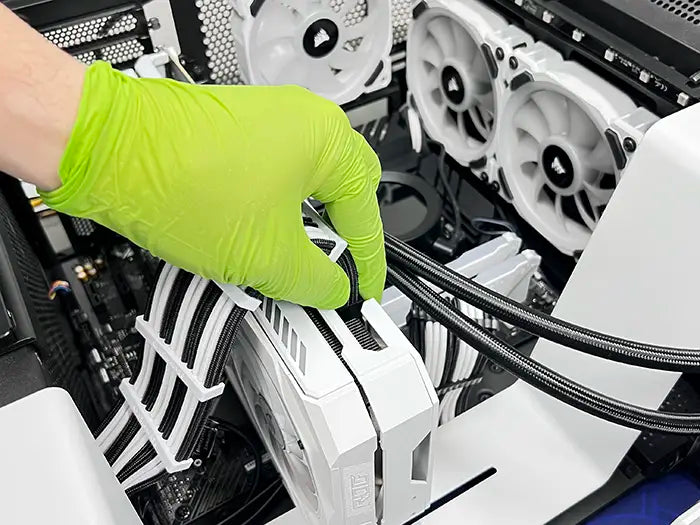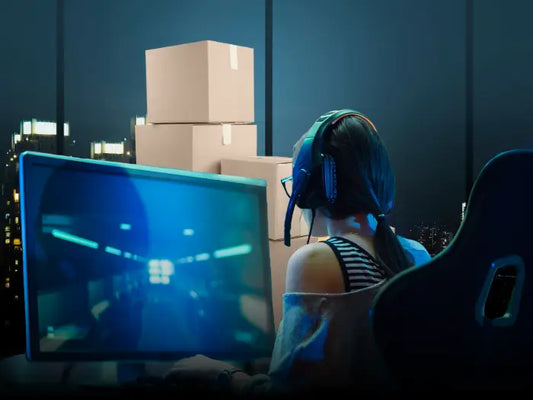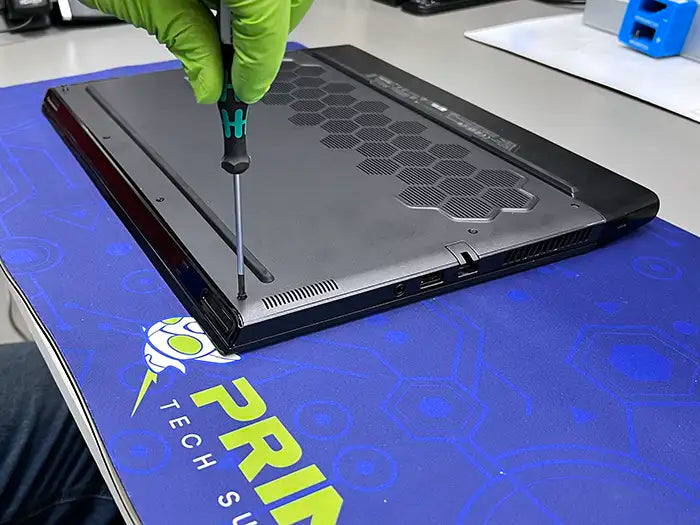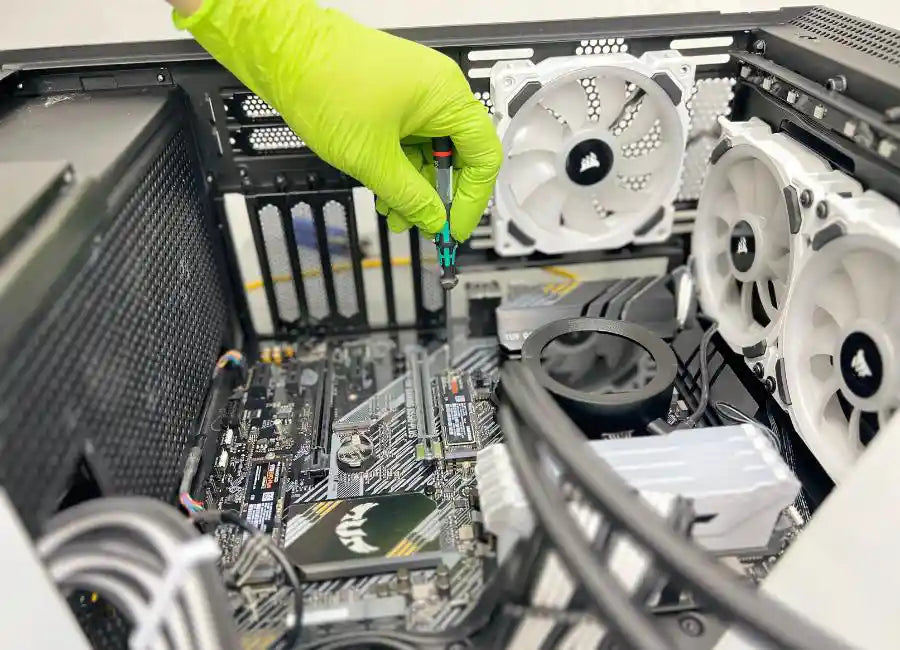HDD VS SSD Gaming Performance: Choose The Best Option For Gaming
Who is ready to take their gaming experience to the next level? Imagine this: smooth gameplay and little loading time along with the capability to explore the gaming world without a hitch.
The comparison between the HDD and SSD for gaming is about to start.
In this guide, you will understand the pros and cons of every kind of storage. It will help you choose the best one for gaming. You can make your choice based on what you require. Let’s dive in!
Table of Contents
- What Are HDDs And SSDs?
- Is SSD Or HDD Better For Gaming?
- Does HDD Improve Gaming?
- How SSDs Can Benefit Gamers?
- Combine SSDs And HDDS? Not The Same Great Combo As Before
- Debunking The Myth: SSDs Don’t Provide Higher Framerates
- SATA SSDs Vs. NVMe SSDs
- Form factors for SSDs
- Ways In Which SSDs Enhance Gaming Performance In Compare To HDDs
- What Does SSD Do For Gaming?
- Would It Be Better To Store Your Games On An SSD Or HDD?
- Final Verdict
- FAQ
- Sources
What Are HDDs And SSDs?
HDD and SSD are both components of a computer. Both of these components are different yet important for gaming computers. HDD and SSD both are explained in detail below.
Hard Disk
Hard disk is a hardware of computer system which is also known as HDD. It is conventional magnetic material on rotating disc that are rigid and stiff. It came into existence in mid1956. The main purpose of hard disk is to store data for a long-term.
The hard disks are designed in a number of storage capacities. There is a huge diversification in the sizes of hard disks.
These sizes can range from anywhere from Megabytes to Terabytes. The hard disks work on a mechanism of rigid platters system. This rotating system allows the hard disks to store digital data on them.
Solid State Drive
SSD is a storage hardware component of the computer system. The SSD is also known as Solid State Drive. It came into existence in 1978 by StorageTek.
The Solid-state drive is an advanced storage component which is relatively faster than the already existing components. The SSD working is quite different than an HDD.
The SSD has no moving parts in itself, unlike an HDD. The SSD works on a flash memory system which allows the computer to quickly read, process and save the data.
The SSD are designed in a diversified range of storage options.
Is SSD Or HDD Better For Gaming?
SSDs are practically better than HDD for gaming purposes. The SSDs provide fast speed to access data. it also reduces the game loading time.
The SSDs excel in providing fast level loading and reduces in-game texture pop ups. The speed of SSD is beneficial for gaming computers.
HDDs are also vital for gaming but between the both components, SSDs are better. It gives stronger performance while improving the gaming experience.
Does HDD Improve Gaming?
HDD is important to store as well as run games. But, they do not play a role in improving the gaming performance.
HDD have slower speed to access data because of its mechanical components. This leads to longer waiting times and less responsive gameplay.
HDD will never deter the gameplay but it also will never improve it.
How SSDs Can Benefit Gamers?
There are a number of advantages of using SSD. Because it acts as the storage medium for the gamers. It also let gamers to experience flawless gaming experience during gaming. These advantages include:
- Improved loading
- No lags in gaming experience
- Less noise of data processing
- Lower heat and energy consumption
- Long-life
Combine SSDs And HDDS? Not The Same Great Combo As Before
The SSD and HDD has their own pros and cons. In order to take advantage of pros of both type of components. It would be a great idea to use them in a combination. This combination will also allow you to save some budget as HDD are cheaper in price.
The advantages of using a combination include:
1. SSD Give Efficient Loading:
The SSD allows you to load games and data more quickly. Which means that the wait time to load games on your devices will be decreased significantly. However, it is important that your keep SSD as your primary storage.
2. HDD for large sizes
The HDD are much cheaper in comparison to an SDD. If you are a gamer who likes to store a number of games in your computer. It is ideal for you to store them in HDD. This will allow you to keep a huge gaming library without being heavy on your pockets.
Schedule a Gaming PC Consultation with Prime now!
Debunking The Myth: SSDs Don’t Provide Higher Framerates
The SSDs are responsible for data storage. The SSDs can be responsible for loading time and processing time. Therefore, it is not an SSDs objective to improve the frame rates.
The improvements in the frame rates are usually influenced by the Graphic card and your CPU, but SSDs indirectly influence the higher framerate and smoother game. Thus, the myth about SSDs with regards to not providing higher frame rates is absolutely wrong!
SATA SSDs Vs. NVMe SSDs
The difference among SATA SSDs vs NVMe SSD is provided below.
1. SATA III
SATA SSD is a type of solid-state drive. There are four major types of characteristics of the SATA SSD. These characteristics include:
1. Interface: The SATA SSD works on the interface which has been in existence from a long time. The interface which is being used in this type of SSDs I identical to the interface used in the basic Hard disks. This interface thus, only supports transfer rate of 1Gbps.
2. Speed: The speed of a data storage device is highly dependent on the interface which is uses. The SATA SSDs are based on a SATA interface. This interface has maximum capability of reading and writing 600 Mbps.
3. Price: The price of a SATA SSD is cheaper in comparison to a NVMe. This allows the user to experience SSD experience in a much more affordable price.
The SATA SSDs are highly compatible with daily usage. As this type of SSD is more than sufficient for tasks such as gaming, internet usage and basic tasks.
2. NVMe
The NVMe is another type of solid-state drive. This type of drive is based on a Non-Volatile Memory Express concept. In order to analyze the effectiveness, the same four characteristics can be used.
1. Interface: The interface used to powerup the NVMe is known as NVM. This interface allows the user to enjoy high speed data transfer speed. The transfer speed is up to 7Gbps.
2. Speed: The NVMe interface allows the NVMe SSD to ensure high speed read and write capability. The read and write speed can be as high as 3 to 7 Gbps.
3. Price: The price tags for NVMe SSDs is quite on a higher side. This price quite higher in comparison to a SATA SSD. However, the performance and interface justify the price tag.
4. Daily Usability: The NVMe SSDs are usually used for complex tasks and high-end gaming. This type of SSD is not suitable for moderate daily use.
Form Factors For SSDs
Here, the form factors for SSDs are explained in detail.
SATA 2.5-Inch
The SATA 2.5 inch is a one of the most commonly used type of SSD. This SSD is highly common due to its replacing capability with an ordinary HDD.
This specific SDD comes in exact physical dimension as an HDD. Thus, the users can easily upgrade to an SDD without much changes.
NVMe M.2
This type of SSD is based on a NVMe interface. This interface allows user to have high speed data reading and writing experience.
This type of SSD is built for the modern-day laptops and ultra-books. The compact size of this SSD allows it to easily fit in the sleek and compact portable devices.
AIC
AIC SSD are performance-based SSDs. The promising performance makes them absolutely perfect for complex tasking and gaming.
These types of SSDs are mainly used for storage expansion purposes in personal computers. However, it is mandatory to have an PCIe expansion slot to use this type of SSD.
Portable
The portable SSDs are designed to provide convenience to its users. The portable SSDs are small and compact in size.
This allows the user to carry them anywhere they want. In order to power them, only a USB slot is required. These SSDs varies in storage capacities and designs.
Ways In Which SSDs Enhance Gaming Performance In Compare To HDDs
Some of the ways in which SSD enhances the gaming performance in comparison to HDDS are discussed below.
1. Enhanced Gameplay Smoothness
The use of SSD allows enhanced gameplay smoothness due to its ability to read and write data in a much faster speed and bandwidth.
The user interface such as NVMe allows the data processing to be much faster. In comparison to an ordinary HDD.
2. Upgraded Graphics Quality
SSD does not directly improve the graphic quality. But it can help indirectly in the following ways:
- Decreased texture stream lag: avoiding blurriness
- Fast asset loading: loading high resolution textures fast
- Accelerated Loading Speeds
The SSDs provides a faster loading speeds in gameplays because of the flash memory. The flash memory is much faster than a mechanical movement HDD. Thus, the gaming experience is improved significantly.
3. Cost Efficiency
The cost efficiency is an aspect of concern. The performance of the SSD is much better than an HDD. However, the SSD is quite higher in prices.
These prices are justified by the performance but still the cost effectiveness is not efficient.
4. Ample Storage Capacity
The storage capacity of the SDD is usually lower. The reason behind this is that per GB cost of SSDs is higher than HDD. That’s why, the gamers tend to use HDD for storage.
5. Enhanced Durability
The gaming performance has no direct relationship with the durability of the SSD. But, the durability is directly proportional to the safety of data
6. Optimal Temperature Management
The SSDs mainly generate less heat than the HDDs. It is because SSDs lack moving parts. The gaming computers require temperature management.
So, the SSDs offer a cooler environment. This allows the CPU and the GPU to perform stronger for a long time period while also averting thermal throttling.
7. Reduced Noise Levels
The reduced noise plays a significant role in enhancing gaming experiences. The SDD tends to remain quite because it has no moving components in its mechanism.
8. Increased Energy Efficiency
The SSD consumers very less power in comparison to HDD. This makes it energy efficient. SSD doesn’t need power spinning disks or motors like HDD.
So, in the gaming computers, SSD offers longer battery lives and less consumption of power unlike HDD.
What Does SSD Do For Gaming?
he SSD is quite useful for gaming. The performance of the game is enhanced. It makes playing games enjoyable. Better gaming experiences are available. The gaming time is increased with SSDs. Games load more quickly. It also makes the game more responsive. Additional Benefits of SSDs That Gamers Should Know. Some of the addition benefits of SSDs that gamers should know are as following:
- Operations are operated silently
- The reading and writing speed increases
- It is highly durable
- It installs any games at a fast speed
- It is handy
- It is convenient
- It offers far better virtual reality gaming
- It allows to swap games faster
- The lifespan of hardware increases
Would It Be Better To Store Your Games On An SSD Or HDD?
To achieve efficiency, the user must combine the two storage possibilities.
The user should always keep a backup of the games they frequently play. They will be able to load the games more quickly and avoid lag.
Gamers should always keep large games that they don't play often on HDD. This will guarantee that they have enough room on their SSD.
The players can remain economical and effective by doing this.
Final Veredict
The SSD has a significantly faster processing speed than the HDD, according to the final analysis. The user's needs play a major role in the sort of storage device that is chosen. SDD is best if the user is willing to invest a significant sum for an excellent experience.
A combination of SSD and HDD can be employed if the user wants to stay within their budget. The same is true for SATA and NVMe.
Does SSD or HDD matter for FPS?
In actuality, neither SSD nor HDD directly affects FPS. The graphics card, RAM, and CPU are what the FPS mostly depends on.
However, by minimizing latency, the SSD might indirectly enhance FPS. It might provide for smoother transitions on gaming computers. HDD and SSD won't directly increase FPS. But, offensive SSD will support the creation of a fun gaming environment for players.
FAQs
Question 1: Which HDD Is Best For Gaming?
- Seagate BarraCuda- it is best external HDDs for gaming
- WD Black – it is best as internal hard drive for laptop gaming
- Seagate FireCuda Gaming - it is best as internal hard drive for laptop gaming
- Toshiba P300 - it is best HDDs for PC gaming
Question 2: Which Has A Longer Lifespan SSD Or HDD?
The functioning mechanism of SSDs is based on fixed components. There is no component movement during SSD operation. HDDs. So, it relies on the drive's internal platter rotation to function. Thus, an SSD has a longer lifespan because there is no component wear and tear during operation.
Question 3: How Much SSD Storage Do I Need For Gaming?
Modern video games typically have enormous amounts of data. The installation calls for a significant amount of storage.
Your computer's SSD must have at least 500 GBs of storage space in order to play games without lag.
Book a Gaming PC Consultation now!
Articles You Might Be Interested In
-
Best Gaming Laptops under $1500: Unveiling the Best Options for Gamers
-
Impact of RAM on Gaming Performance: The Most Powerful Models for Gaming PCs
-
How To Build A Gaming PC For Beginners: An Ultimate Guide
Sources
- https://www.amazon.com
- https://www.crucial.com/articles/for-gamers/hdd-or-ssd-for-gaming
- https://www.amazon.com/Gaming-PC-SSD/s?k=Gaming+PC+SSD
- https://www.intel.com/content/www/us/en/gaming/resources/ssd-v-hdd.html
SAME-DAY REPAIRS
Gaming PC Diagnostic
Fast tech support for Gaming Computers. We exceed customer expectations and ensure satisfaction.