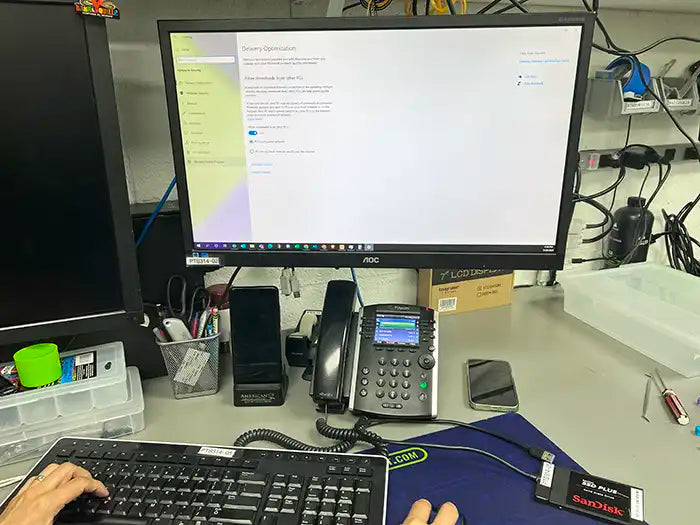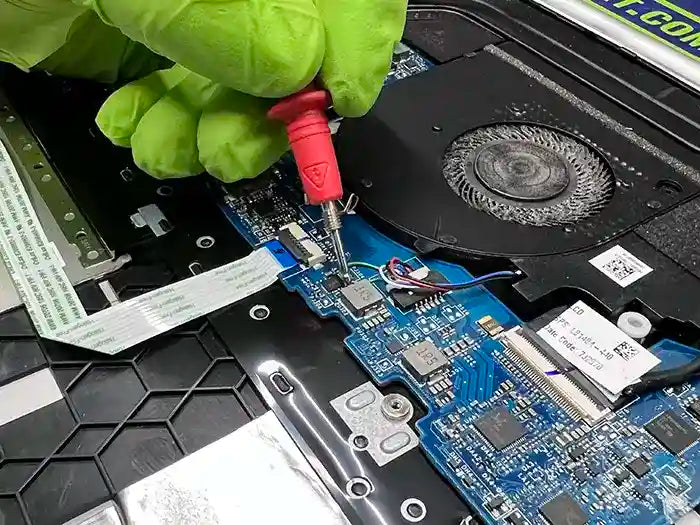Top 5 Common Software Issues in Brickell Miami's Tech Landscape and tips how to solve them
In the vibrant neighborhood of Brickell in the City of Miami, where technology intertwines with the rhythm of the ocean waves, software issues can often feel like unexpected thunderstorms on a sunny day.
Whether you're a local business navigating the digital marketplace, a student juggling online studies, or simply someone trying to stay connected, understanding common software issues is essential. This guide will navigate you through the top 5 software issues, their origins, and the tell-tale signs that signal a need for professional IT support.
As experts in Desktop Computer Repairs and proficient in addressing IT and computing business needs in Miami Dade County, we understand the importance of a high-performing Desktop for both users and business owners in Brickell. Whether you're a professional seeking seamless productivity or a business owner looking to optimize your operations, our dedicated team is here to provide top-notch Desktop Repair Services tailored to your specific requirements.
Desktop Software Issues can be a frustrating roadblock to your productivity. So we're here to help you identify them.
5 common software issues, their sources, and the signs to look out for
1. Slow Performance and Freezes
Source: This issue can stem from various factors, including insufficient system resources, fragmented hard drive, outdated software, or background programs consuming too much memory.
Signs to Look Out For:
- Programs taking longer to open or respond.
- System taking an extended time to start up or shut down.
- Frequent program freezes or system crashes.
Solution Tip: Regular maintenance, such as disk cleanup, uninstalling unused programs, and system updates, can often alleviate these issues. However, persistent problems may require a deeper dive by IT professionals.
Read about How to Improve the Performance of your Dell Desktop Computer
2. Software Crashes and Error Messages
Source: Crashes and error messages can occur due to software bugs, compatibility issues between software and hardware, corrupt files, or outdated drivers.
Signs to Look Out For:
- Sudden software shutdowns.
- Pop-up error messages that disrupt workflow.
- Inability to open certain files or applications.
Solution Tip: Keeping software and drivers up to date is crucial. If issues persist, it may be necessary to reinstall the software or seek expert assistance to identify underlying hardware conflicts.
Read about How to Troubleshoot Slow Performance Issues
3. Network Connectivity Problems
Source: Connectivity issues often arise from incorrect network settings, faulty hardware (like routers or modems), or service interruptions from the ISP (Internet Service Provider).
Signs to Look Out For:
- Slow internet speed.
- Inability to connect to the internet or specific websites.
- Intermittent connection drops.
Solution Tip: Restarting your router or modem can sometimes resolve these issues. For more complex problems, checking network settings or consulting with your ISP or an IT support team can help.
If your modem is 2 o more years old we highly recommend getting a new one that supports WiFi 6. The NETGEAR Nighthawk Pro Gaming WiFi 6 Router (XR1000) 6-Stream AX5400 Wireless Speed (up to 5.4Gbps) is a highly recommended.
Schedule a Desktop Computer Software Configuration Service in Brickell now
4. Security Vulnerabilities
Source: Vulnerabilities can be introduced through outdated software, weak passwords, phishing scams, or unsecured networks, leaving systems susceptible to malware or hacking attempts.
Signs to Look Out For:
- Unexpected pop-ups or redirected web searches.
- Unusual system behavior or unknown programs running.
- Personal data breaches or security alerts from your antivirus software.
Solution Tip: Regularly updating software, using strong, unique passwords, and installing reputable antivirus software are key preventative measures. If you suspect a breach, immediate IT support is advisable.
We recommend: McAfee Total Protection 2024 or Norton 360 Premium 2024 to keep your data safe and protected
5. Incompatibility Issues
Source: These issues occur when new software or updates are not compatible with your system's hardware or other installed software, leading to malfunctions or reduced functionality.
Signs to Look Out For:
- Software refusing to install or launch.
- Features not working as expected.
- System instability after installing new software or updates.
Solution Tip: Before installing new software, check the system requirements and compatibility. Rolling back updates or consulting with IT specialists can resolve more complex compatibility issues.
Upgrade your Desktop Computer Software Configuration now
Worry not, for Prime Tech Support has the expertise and knowledge to solve these Desktop Software issues efficiently. Our meticulous approach involves thoroughly testing the operating system and installed programs to identify any conflicts or errors that may be causing the issue. By troubleshooting the problem from the source, we ensure your Desktop functions optimally and experiences a significant boost in performance and speed. You can trust us to handle your Desktop Repair needs with the utmost care and precision, giving you peace of mind to focus on what matters most – your business and productivity.
Read about Desktop Computer Repair for Home Users
With our extensive experience in software Desktop Repairs, Prime Tech Support stands as a reliable partner for businesses and users in Brickell, Miami, FL. Our dedicated team of professional technicians, experts in the IT Field, is committed to delivering exceptional Desktop Computer Repair Services. We understand the significance of a well-functioning Desktop in enhancing your productivity and efficiency. Our service offerings extend to Brickell, catering to the specific needs of businesses and individual users alike. Trust our expertise trajectory to transform your Desktop, unlocking its true potential and making it a powerful tool to support your goals.
Read about Desktop Computer Repair in Miami and Ft Lauderdale
Contact Prime Tech Support today to schedule a consultation with our skilled technicians. Take advantage of our 25 years+ of experience in Desktop Computer Repair Services to upgrade your Desktop's performance and speed. Let us be your partner in optimizing your business operations and empowering your productivity. Don't let software issues hinder your success – engage with Prime Tech Support now and experience the difference our expertise can make in your Desktop's performance and efficiency. Trust us to provide tailored solutions that meet your unique requirements and ensure seamless productivity in your business or personal endeavors.
PROFESSIONAL SUPPORT
Computer Repairs
Fast tech support for Computer Repairs. We exceed customer expectations and ensure satisfaction.