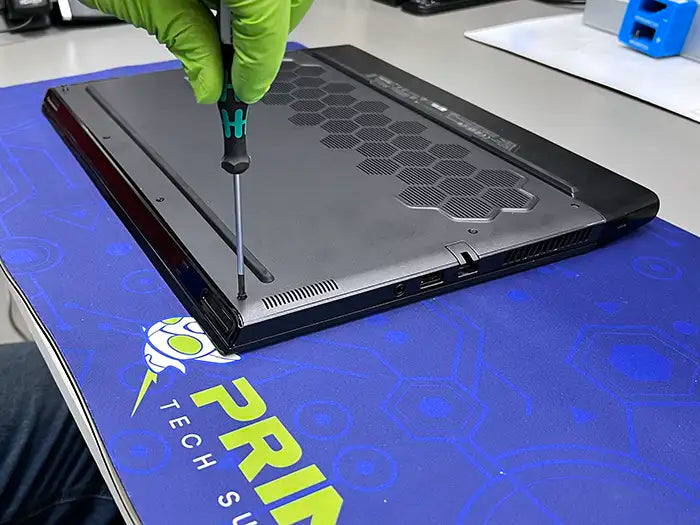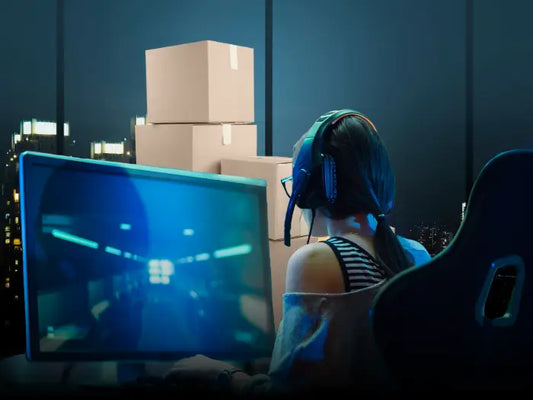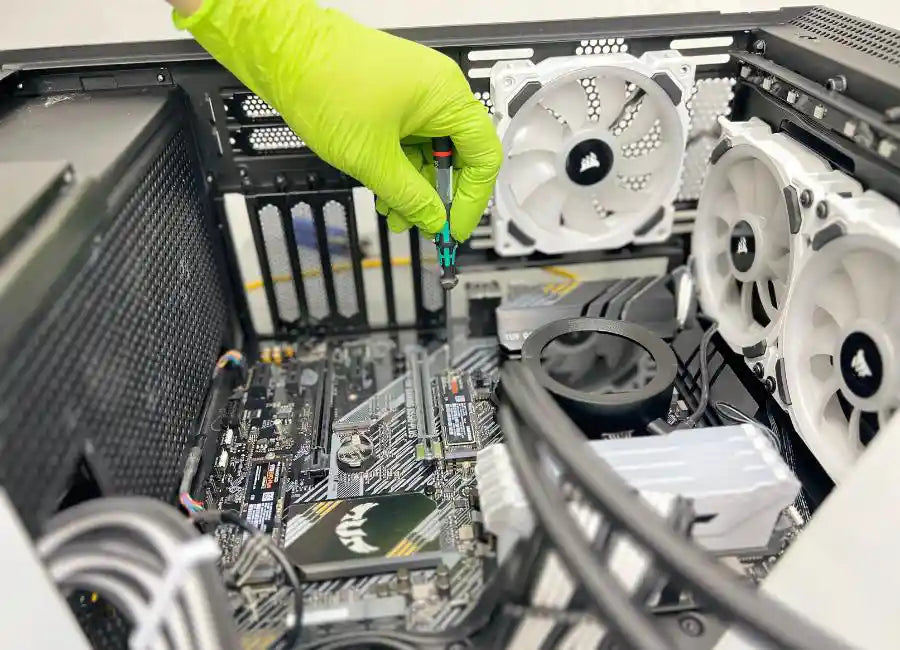Best Gaming Laptops under $1500: Unveiling the Best Options for Gamers
Prime Tech support is a business that has in-depth knowledge and experience in the gaming world. Prime Tech support carries out research to frame authentic information and details for its user. In this specific guide, Prime Tech has analyzed and identified the best gaming laptops under 1500$.
This guide covers specifications, reasons to buy and reasons to avoid for 15 latest laptops. Our aim is to help you make a suitable purchase decision. The following guide will ensure that you get the best of the best gaming experience from your devices. Moreover, this will also answer your queries and questions to ensure that your purchase decision is positively influenced.
Table of Contents
-
Best Gaming Laptop Options Under $1500
- HP Victus 16
- Asus ROG Strix G15 Advantage Edition
- Alienware m15 R7
- MSI Sword 15
- Asus TUF Gaming F15
- MSI Katana 15 Gaming Laptop (B12VGK-082US)
- Acer Nitro 5
- Acer Nitro 17 Gaming Laptop AN17-41-R7G3
- ASUS ROG Strix G16 (2023)
- ASUS ROG Zephyrus 14' WQXGA Gaming Laptop
- Acer Nitro 5 AN515-46-R0EQ Gaming Laptop
- Lenovo Legion 5 Pro (2023)
- HP Victus 15
- Asus Vivobook Pro 15 OLED
- Asus ROG Strix G16
- Dell G16
- Asus TUF Gaming A16 Advantage Edition
- Lenovo IdeaPad 5
- How Much RAM is Enough for Gaming Laptops?
- Key Features Of The Best Gaming Laptops Under $1,500
- FAQ
- Source
Best Gaming Laptop Options Under $1500
1. HP Victus 16

Figure 2: https://pisces.bbystatic.com/image2/BestBuy_US/images/products/6542/6542212_rd.jpg
Specifications
The HP Victus 16 laptop has an intel core i7- 13700H along with the Nvidia GeFroce RTX 4050 GPU. The display is of 16.1 inch, 1080p and 144 Hz. The weight of the laptop is 5.15 pounds – 2.34 kg.
Reasons To Purchase
There are many reasons to buy this product. one of the most significant reason is that it has a very long battery life. Similarly, this product- HP Victus 16 has bright display which allows the user to comfortably use the laptop. Another reason to purchase this product is that it has mature design and a comfortable keyboard which will be easier to use for the consumers.
Reasons To Avoid
The reason to avoid this product is that the speakers of the product require some advancement which is why it’s a major reason to avoid buying this laptop. Also, due to its heavy weight it is hard to carry this device.
2. Asus ROG Strix G15 Advantage Edition

Figure 3 https://www.amazon.com/ASUS-ROG-Strix-G15-Advantage/dp/B097JXYYF5
Specifications
The specifications of Asus ROG Strix G15 include; AMD Ryzen 9 5900HX CPU and GPU of AMD Radeon RX 6800M. The display of this laptop is 15.6-inch, 1920 x 1080, 300 Hz. The weight of the product is 6.61 pounds- 3 kg.
Reasons To Purchase
The main reason to buy this product is that its performance is very strong. It has almost 10 hours plus of battery life. It also stays cool to the touch.
Reasons To Avoid
The reason to avoid this laptop is that it doesn’t have any webcam. It has mediocre SSD speed. Another reason is that the display of the product is not that bright, however it could be brighter.
3. Alienware m15 R7

Figure 4: https://www.amazon.com/Alienware-m15-R7-i7-11800H-Thunderbolt/dp/B0CBTQGQ8Y?th=1
Specifications
Alienware m15 R7 has the CPU of AMD Ryzen 7, 6800H. The display of this laptop is of 15.6 inches, 1920 x 1080, 165 Hz. The GPU is made by Nvidia GeForce RTX 3060. The weight of this product is 5.53 pounds- 2.5 kg.
Reasons To Purchase
The major reason to buy Alienware m15 R7 is that it is attractive and comes with high-quality frame design. It also has long battery life when the user is not gaming. The laptop also offers strong gaming performance to give a lifetime experience to the users.
Reasons To Avoid
There are only two reasons to avoid this laptop. First reason is that the storage performance of this product can be improved. The second reason is that it is heavier than competition.
4. MSI Sword 15

Figure 5: https://www.amazon.com/MSI-Processor-GeForce-Bluetooth-Accessories/dp/B0C1NB9X4K?th=1
Specifications
The MSI Sword 15 has the intel core i7- 12650H CPU. The GPU of this product is made by Nvidia GeForce RTX 3060. The weight of this laptop is 4.96 pounds- 2.23 kg. The display is 15.6-inch, 1920 x 1080, 144 HZ.
Reasons To Purchase
MSI Sword 15 is quite solid and has a classy design. It offers good gaming performance. It also has a wide range of ports to use.
Reasons To Avoid
The reason to avoid this laptop is that it has mediocre webcam, and the fans are loud. It also has poor audio which is another reason to avoid MSI Sword 15.
5. Asus TUF Gaming F15

Figure 6: https://www.amazon.com/ASUS-Display-i7-12700H-Thunderbolt-FX507ZM-ES74/dp/B09RMTNY28?th=1
Specifications
The CPU of this laptop is of intel core i7- 12700H. The weight is 4.41 pounds – 2 kg. The GPU is made by Nvidia GeForce RTX 3060. The display is 15.6-inch, 1920 x 1080, 300 Hz.
Reasons To Purchase
There are many reasons to buy this laptop. Such as it has strong gaming performance of 1080 p. It also gives overall solid performance to the users.
Reasons To Avoid
The only two reasons to avoid this laptop is that the display is washed out a little. Secondly, the speakers and webcams can be improved with this laptop.
6. MSI Katana 15 Gaming Laptop (B12VGK-082US)

Figure 7: https://us.msi.com/Laptop/Katana-15-B13VX/Gallery
Specifications
The CPU of this laptop is of intel core i7- 13620 H. The display is 15.6-inch, 1920 x 1080, 144 Hz. The weight is 5.51 pounds- 2.5 kg. The GPU is made by Nvidia GeForce RTX 4050. The RAM is 16 GB, and it has 1TB of storage.
Reasons To Purchase
There are several reasons to buy this laptop. For example, it has good gaming performance and outstanding speakers. It also has excellent value in the market.
Reasons To Avoid
The only reasons to avoid this product is that it has a washed out display as it is not colorful. It also has a short battery life.
7. Acer Nitro 5

Figure 8: https://www.amazon.com/Acer-AN515-57-79TD-i7-11800H-GeForce-Keyboard/dp/B09R65RN43?th=1
Specifications
The specifications of Acer Nitro 5 include an Intel core i5 processor. The GPU of Acer Nitro 5 is a NVIDIA GeForce RTX 3050. Moreover, the Display of the laptop is a 15.6-inch, 1080p. The operating system of the laptop is window 11 which has three languages by default. These languages include English, French, Spanish. Lastly, it has a memory of 32GB, 3200MHZ.
Reasons To Purchase
There are three main reasons which make this laptop buyable. These reasons include affordability, design and performance.
Reasons To Avoid
There are two important reasons which promote avoiding the purchase decision. These reasons include display issues and bloatware presence.
8. Acer Nitro 17 Gaming Laptop AN17-41-R7G3

Figure 9: https://www.amazon.com/Octa-Core-GeForce-Display-Backlit-AN17-41-R7G3/dp/B0BTQ61Z6D?th=1
Specifications
This laptop is made by the brand Acer which has a 17-inch display. It’s a gaming laptop powered by the effective octa-core AMD Ryzen 7 CPU. The operating system of this product is windows 11. It has 16GB Ram and the GPU is made by Nvidia RTX 4060.
Reasons To Purchase
There are several reasons to buy this gaming laptop. It will give you an excellent display for gaming and other work. It has more power efficient AMD than its rivalries. This laptop also consists of the new RTX GPU. Nitro 1 comes with 1 TB of internal storage. It also offers good value for money in comparison to competitors in the market.
Reasons To Avoid
The only reason to avoid this laptop is that this laptop is not for everyone as it is less portable. So, you will need extra accessories to match for this.
9. ASUS ROG Strix G16 (2023)

Figure 10: https://m.media-amazon.com/images/I/71v0BQo8T8L.__AC_SX300_SY300_QL70_FMwebp_.jpg
Specifications
ROG Strix 16 has a 13TH gen core i9 processor. The RAM of G16 IS 32GB DDR5. The storage of G16 is an SSD with 1TB capacity. Moreover, the graphic card is a NVIDIA GeForce RTX 4070. The Refresh rate of G16 is 240Hz and there are a total of 2 USB ports and a HDMI 2.1
Reasons To Purchase
There are mainly three reasons to buy this laptop. The first reason is the aesthetic design. Secondly, the laptop has a great integration between the hardware and the software. Lastly, the refresh rate is very impressive.
Reasons To Avoid
The battery life of the laptop is not very promising. The laptop is not user friendly for left handers due to the placement of the ports.
10. ASUS ROG Zephyrus 14' WQXGA Gaming Laptop

Figure 11: https://www.bestbuy.com/site/asus-rog-zephyrus-14-wqxga-120hz-gaming-laptop-amd-ryzen-9-16gb-ddr5-memory-amd-radeon-rx-6700s-1tb-pcie-4-0-ssd/6494638.p?skuId=6494638
Specifications
The operating system is windows 11. The storage is 1TB. The GPU is AMD Radeon RX 6700S and the CPU is AMD Ryzen 9. The display size is 14, 2560 x 1600, 120 Hz. It has 4 speakers. The memory of the laptop is 16 GB, and the weight of this product is 3.64 lbs.
Reasons To Purchase
The reason to buy this is that the price of this laptop is lower, it has a powerful AMD. It has good battery life for gaming and is compact.
Reasons To Avoid
It runs hot and the webcam of the laptop can be improved which is why these are the two reasons to avoid this.
11. Acer Nitro 5 AN515-46-R0EQ Gaming Laptop

Figure 12: https://www.acer.com/us-en/laptops/nitro/nitro-5-amd/pdp/NH.QH1AA.001
Specifications
This laptop has windows 11 operating system. The GPU is by Nvidia GeForce RTX 3070 and the CPU is by AMD Ryzen 7, 6800 H. This laptop has 32 GB Ram and 1TB storage.
Reasons To Purchase
It has a good networking system. It comes with fast PCI- E and it also gives a dedicated MUX.
Reasons To Avoid
The only reason to avoid this is that it has a poor battery which might give a bad user experience.
12. Lenovo Legion 5 Pro (2023)

Figure 13: https://www.amazon.com/Lenovo-Legion-Gaming-Display-Windows/dp/B0C1TFLRX6?th=1
Specifications
This laptop is powered by the Ryzen 7 processor. It has 32GB Ram. The graphics are made by Nvidia GeForce RTX. It has 7 USB ports.
Reasons To Purchase
It has strong performance. It has a beautiful display and a very comfortable keyboard.
Reasons To Avoid
It is bulky and has middling audio which is why one should avoid it.
13. HP Victus 15

Figure 14: https://www.amazon.com/HP-Victus-i5-12450H-i7-11370H-GeForce/dp/B0B7LSPZ77?th=1
Specifications
The processor that is used in this laptop is 12TH Gen Intel core i5 and it has 8 cores. The graphic card of Victus 15 is a NVIDA GeForce GTX 1650. The storage capacity of Victus 15 is SSD with capacity of 512GB. The RAM is an 8GB DDR4, 3200 DIMM. Moreover, the battery life claimed by the company is 6 Hours and 30 Minutes. Lastly, it has 1 expansion slot.
Reasons To Purchase
There are three main reasons to buy. The first reason is the high-end graphics. The second reason is Superior audio system. Lastly the higher number of external slots is an advantage for gamers.
Reasons To Avoid
The battery life doesn’t last as promised. The built quality of laptop is very plastic.
14. Asus Vivobook Pro 15 OLED

Figure 15: https://m.media-amazon.com/images/I/71mLC-Qz9AL.__AC_SX300_SY300_QL70_FMwebp_.jpg
Specifications
This laptop has a 15.6-inch display with high resolution. The operating system of this laptop is windows 11 Pro. It has intel core i7 processor. And the GPU is Nvidia GeFroce RTX 3050. This laptop has 16GB Ram.
Reasons To Purchase
It has vibrant display. It has smooth performance. It also has a full-sized and comfortable keyboard. Also, it has a private shutter camera. It has a fingerprint scanner.
Reasons To Avoid
The reasons to avoid this is that it has thermals, normal battery life and quite average speakers.
15. Asus ROG Strix G16

Figure 16: https://m.media-amazon.com/images/I/71v0BQo8T8L._AC_SX466_.jpg
Specifications
The display of this laptop is 16 inch. The CPU is of intel core i9. It has 16 GB memory and a 16-inch display. It also has a 90 Whr battery and Windows 11 operating system.
Reasons To Purchase
It has strong gaming performance and good battery life. It also has a good keyboard and build quality.
Reasons To Avoid
The only reason to avoid this is that is only has 720p webcam.
16. Dell G16

Figure 17: https://m.media-amazon.com/images/I/81KFKJyMc2L.__AC_SY300_SX300_QL70_FMwebp_.jpg
Specifications
Dell G16 is a gaming laptop which is manufactured by Dell. The specifications of G16 include a 13th generation core i7 which has 14 cores. However, this laptop has another processor option. The second option is the 13th generation core i9 and it has 32 cores. The operating system which comes by default in G16 is Windows 11. The Windows 11 in G16 has three default languages which include English, French and Spanish. The Graphic card used in G16 is NVIDIA GeForce, GDDR6. Moreover, the storage capacity of G16 has two options which are 512GB and 1TB SSD respectively. The memory of G16 is 16GB DDR5.
Reasons To Purchase
The reasons to purchase include a competitive price and efficient performance.
Reasons To Avoid
There are three main reasons which are important to avoid the purchase of G16. The first reason is that it doesn’t offer a compact size. The second reason is inefficient cooling fans. Lastly, it doesn’t not offer biometric unlocking.
17. Asus TUF Gaming A16 Advantage Edition

Figure 18: https://m.media-amazon.com/images/I/71v0BQo8T8L._AC_SX466_.jpg
Specifications
This laptop has Windows 11 operating system. It has 2TB and 4x4 storage. It also has 84 blade Arc Fan and 4 exhaust vents.
Reasons To Purchase
It is very easy to use, it has a strong CPU and GPU. It gives strong gaming performance. It also has smart graphics.
Reasons To Avoid
The only reason to avoid this is that it gets hot.
18. Lenovo IdeaPad 5

Figure 19: https://m.media-amazon.com/images/I/61V82TF0mFL.__AC_SX300_SY300_QL70_FMwebp_.jpg
Specifications
The specifications of Lenovo IdeaPad include a processor which is 12th gen Intel core i5. The processor has 10 cores and 12 MB cache. The operating system of IdeaPad 5 is a chrome operating system. The graphics are created by Intel Iris X. Furthermore, the memory of the laptop is an 8GB LPDDR4X. The storage of the laptop is 256 GB with a Solid-state drive. Lastly, the weight of the laptop is 1.82 KG.
Reasons To Purchase
There are four major reasons to buy this laptop. The first reason is that it has an exceptional processing system which allows flawless processing. Secondly, the audio system of the laptop is with the waves audio. Thirdly, the keyboard has RGB backlights. Lastly, the cooling system is efficient.
Reasons To Avoid
The availability issues are present. The laptop has minor display issues.
How Much RAM is Enough for Gaming Laptops?
RAM plays a significant role in gaming on laptops. The RAM allows the laptop to response and load the game faster. In addition, the RAM. Also ensures that the frame rate during the games and other tasks is higher. In modern day gaming, a higher percentage of games recommend using 16GB RAM. The 16GB RAM will ensure that the gaming experience is seamless. That there are no lags or delays in the games. However, for beginners the usage of 8GB RAMS is also sufficient. The usage of 8GB RAM might not support all sorts of games but it will work for a number of games. Whereas 32GB RAM is usually considered overkill. This means that if the user if only looking for gaming. The use of 32GB RAM is not a necessity, but if you can upgrade it is highly recommended.
Key Features Of The Best Gaming Laptops Under $1,500
GPU
The GPU holds immense importance in delivering the framerate of a higher capacity. The GPU ensures that details and images are sharp and crisp. The most suited graphic cards for the laptops, which are under $1500 include Nvidia GeForce RTX 4060 AND AMD Radeon 6800. These graphics allow the user to experience smooth and crisp gaming experience on 1080p resolution.
Screen
The screen also holds immense importance in the gaming experience from a laptop. The screen sizes of gaming laptops range from 14 to 17 inches. However, the most suitable and common screen size is 15inches. To get perfect gaming experience, the laptop screen should offer a 120Hz refresh rate. Moreover, the resolution of the screen should be solid and full 1080p. To improve the experience further, the user can try to find a QHD display.
CPU
The core i7 tends to be the most suitable processor for a laptop. As it supports seamless user experience. Whereas there are laptops which offer core i5 processors. In the laptops which are under 1500$. Thus, try to find a laptop which has to offer a core i7.
RAM
RAM is also a vital component of a laptop. There are mainly laptops which offer 16GB RAM. The 16GB RAM is more than enough for the laptops. However, there are certain laptops which offer 8GB RAMS. In our recommendation, it is important to upgrade your 8GB RAM to 16GB RAM for more smooth and seamless experience. Make sure your gaming laptop has options to upgrade to 32GB for future upgrades.
Storage
The ideal storage capacity for the laptops under 1500$ is 512GB SSD. You can upgrade the storage to 1TB if your needs are more stringent than this.
Battery Life
The games you play have a significant impact on battery life. Up to 6 hours is the typical battery promise time. But in our judgement. The HP laptop batteries are quite promising.
FAQs
Question 1: How Much Storage Should A Gaming Laptop Have?
Having enough storage is important in a gaming computer because of the size of gaming files. So, the best amount for storage is 512 GB. There are various laptops that start from 1500 dollars and consists of 1 TB storage normally. The most cost–effective storage is the 1 TB as it has good capacity to store memory.
Question 1: Are Gaming Laptops Worth It?
In our opinion, gaming laptops are worthwhile. It is because of their great performance as well as carrying out efficient tasks. The gaming laptops can be used without connecting it in any switch as it's portable.
The new designs are being made in the market of laptops for games. So, it makes it possible for the gamers to connect with their laptops more efficiently.
Question 3: Will A Gaming Laptop Last Longer Than A Regular Laptop?
The average laptops mainly last for 3 years’ maximum. The graphics as well as the processes of the laptop are required to be updated after that. As new advanced games need better hardware, the regular laptops do not function well for long periods of time as they are not updated.
Also, the life span of the gaming laptop is shorter. This is because the games drain the battery of the laptop faster than the regular laptops. Ultimately the battery life of gaming laptops drops.
Source
https://www.tomshardware.com/best-picks/best-gaming-laptops-under-1500
https://gamerant.com/best-gaming-laptops-under-1500/
SAME-DAY REPAIRS
Gaming PC Diagnostic
Fast tech support for Gaming Computers. We exceed customer expectations and ensure satisfaction.