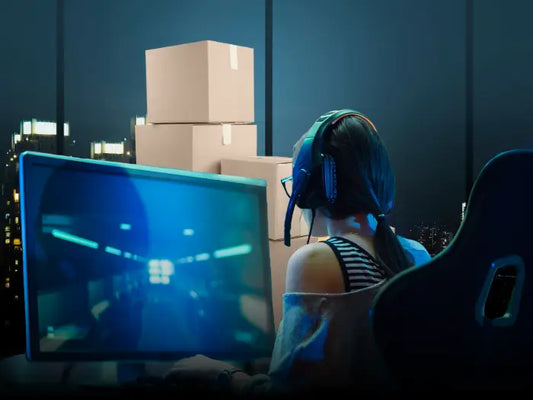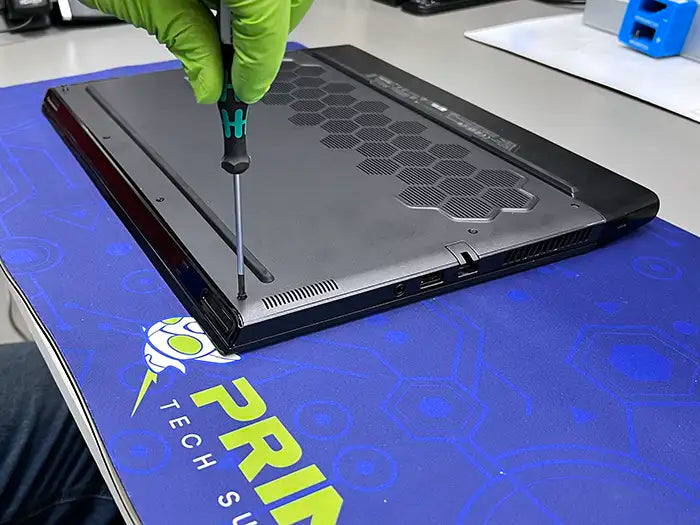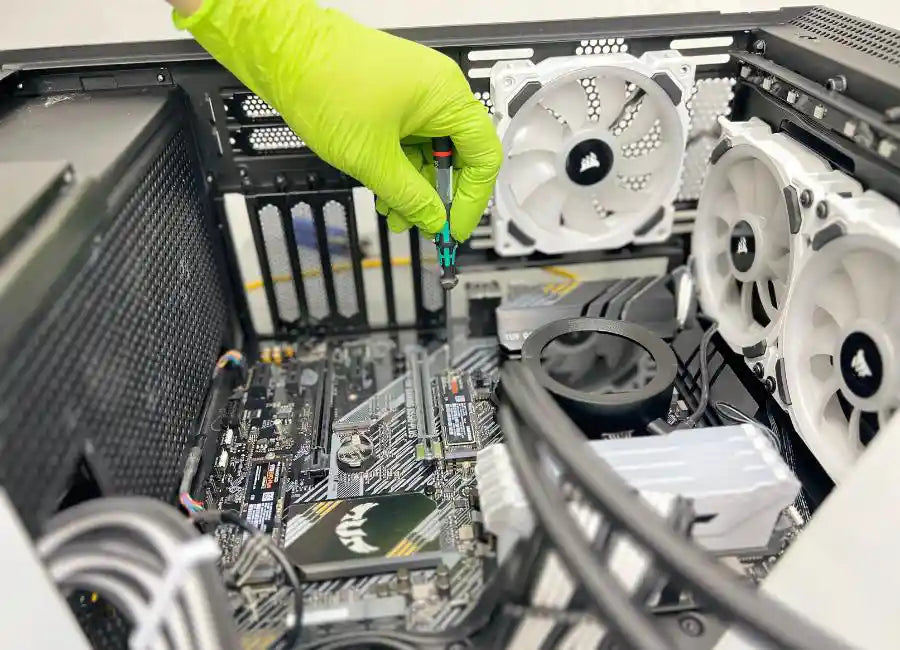Understanding the Role of the BIOS in a Gaming PC
 The BIOS of a gaming computer is the key to unlocking its full potential. It allows users to customize specific settings and tweak performance, security, and reliability for optimal performance.
The BIOS of a gaming computer is the key to unlocking its full potential. It allows users to customize specific settings and tweak performance, security, and reliability for optimal performance.
Knowing the role of the BIOS in your gaming PC can help you get the most out of your machine and its components.
The BIOS is responsible for identifying and managing all of the components on your gaming PC. It recognizes hard drives, optical drives, and other peripherals to make sure they work with the system. This allows you to connect external devices and access data from them quickly and effectively.
What is the BIOS?
The BIOS is a type of software stored on a non-volatile memory chip that is built into the motherboard. It controls various aspects of the computer's hardware, including boot order and system settings. Every time you power on your gaming PC, the BIOS loads up basic instructions from this chip to ensure all devices are working correctly.
Book a Gaming Computer Appointment
How Does the BIOS Work?
The BIOS works by powering on and off the computer's components in a specific order. It checks for any errors or issues with the components, and it allows you to make changes to settings such as boot sequence, security levels, and more. Once the BIOS has finished its job, it passes control over to the operating system (OS), which is responsible for loading up the graphical user interface (GUI).
Benefits of Customizing Your Gaming PC's BIOS Settings
Customizing your gaming PC's BIOS settings can have several performance benefits, such as improved system stability and increased power efficiency. By tweaking the bios settings on your gaming PC, you can customize it to meet your specific needs and preferences. With the right bios settings for gaming, gamers can boost their system performance and enjoy a more enjoyable gaming experience.
The bios is essentially a computer program that controls the basic hardware functions of your gaming pc. It stores all necessary information about the hardware and software components of your computer, including hard drive size, RAM type, clock speed, CPU frequency, GPU brand and model number, etc. By customizing the bios settings on your gaming pc, you can fine-tune these components to optimize performance.
One of the most important bios settings for gaming is overclocking your CPU or GPU. Overclocking boosts the processor speed by increasing specific bios settings such as core voltage, multiplier, and memory frequency. Increasing these bios settings can help improve gaming performance significantly and provide a smoother experience.
In addition to overclocking, you can also adjust bios settings to improve system stability and reduce power consumption. For instance, you can adjust fan speed settings to keep the internal components cool while gaming, reducing the risk of overheating or damage to your PC. You can also change bios settings such as memory timings and voltage control to optimize energy efficiency.
Ultimately, customizing bios settings for gaming can have a huge impact on performance. By fine-tuning bios settings, gamers can improve system stability and get an even better gaming experience. If you're looking to boost your gaming PC's performance, take the time to learn about bios settings and customize them to meet your needs. With the right bios settings for gaming, you'll be able to maximize your gaming performance and get the most out of your PC.
Troubleshooting Common Issues with Your Gaming PC's BIOS
If you are having performance issues with your gaming PC, it may be due to a problem with the bios. A BIOS is an essential part of any computer system, as it provides basic instructions for how the hardware should work in conjunction with the software. If there is an issue with your bios, it can cause significant performance problems, so diagnosing and fixing bios-related issues should be a priority when troubleshooting gaming PC performance problems.
The BIOS is comprised of a number of components, including the CMOS (Complementary Metal Oxide Semiconductor) settings, the boot record, and other data that tells the computer how to operate. If an issue arises with any of these components, it can lead to performance issues.
Start by checking the bios version on your gaming PC. The most recent bios updates often resolve problems with older bios versions, so updating the bios can be an effective way to improve performance. Check the manufacturer's website for instructions on how to update the bios and make sure all other necessary steps are taken before proceeding.
Once you have ensured that your bios is up-to-date, check for any hardware or software conflicts. Conflicts between hardware and software can also cause performance issues, so you may need to uninstall any conflicting programs or drivers before attempting further troubleshooting steps.
You may also want to reset the bios settings back to default if you find that your system is having difficulty with specific settings. This can be done by using the bios setup utility and selecting the reset option.
If you are still experiencing performance issues with your gaming PC after attempting these steps, it may be time to take it to a professional. A qualified technician will be able to diagnose any bios-related problems and provide you with the best solution for fixing them. Remember: bios issues can cause significant performance problems, so diagnosing and fixing bios-related issues should always be a priority when troubleshooting gaming PC performance problems.
CONCLUSION
In conclusion, bios settings can have a major impact on the performance of your gaming PC. By optimizing bios settings and keeping it up-to-date, you can maximize gaming performance and reduce the risk of system instability. If you are having issues with bios settings or overall performance, take the time to troubleshoot by updating bios versions and checking for hardware/software conflicts. If problems persist, consult a qualified technician for help in resolving bios-related issues. With the right bios settings for gaming, you'll be able to get the most out of your PC and enjoy a smooth gaming experience!
This article is provided as general information and does not constitute professional advice. If you have any questions, please consult a qualified Prime Tech Support technician or computer specialist for further guidance.
SAME-DAY REPAIRS
Gaming PC Diagnostic
Fast tech support for Gaming Computers. We exceed customer expectations and ensure satisfaction.