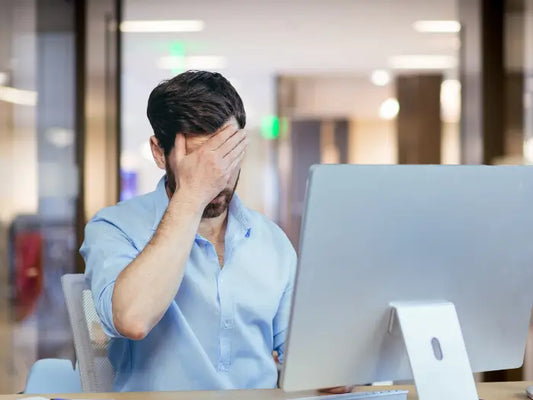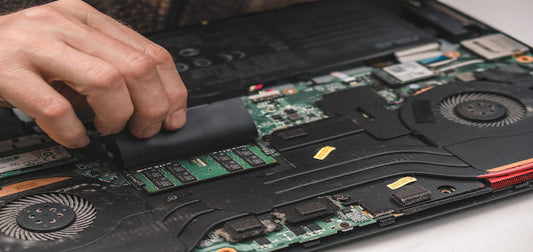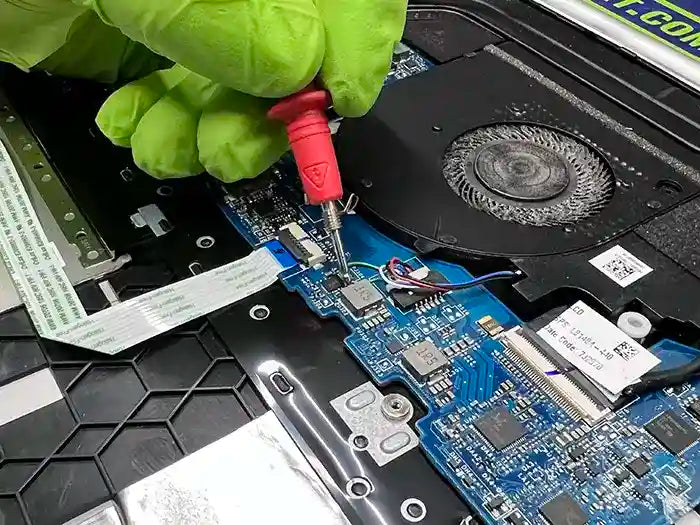10 Common Mistakes to Avoid When Trying to Repair a Liquid-Damaged PC

As an owner of a liquid-damaged PC, you may feel the need to fix it yourself. However, repairing a liquid-damaged PC is a challenging task that requires professional expertise. Many PC users make common mistakes when trying to repair liquid damage, which can result in further damage to the device. In this article, we will discuss the top 10 common mistakes to avoid when trying to repair a liquid-damaged PC.
Get your Desktop PC inspected by Professionals
-
Not disconnecting the power source:
One of the most common mistakes that users make is not disconnecting the power source before attempting to repair a liquid-damaged PC. It's crucial to turn off the device and disconnect the power source immediately to avoid further damage to the components.
-
Using a hairdryer or heat gun:
Using a hairdryer or heat gun to dry the PC components is a common mistake that users make. This can cause permanent damage to the device by melting the components or causing them to warp.
-
Not cleaning the device properly:
Cleaning the device with the wrong cleaning agents or tools can cause further damage to the device. It's essential to use the correct cleaning agents and tools to remove the liquid properly.
-
Not removing the battery:
Not removing the battery from the device can cause further damage to the components. It's important to remove the battery immediately and avoid turning on the device until it has been professionally cleaned.
-
Not seeking professional help:
Trying to repair a liquid-damaged PC without professional help can cause further damage to the device. It's crucial to seek professional help from a qualified technician with experience in repairing liquid-damaged PCs.
-
Not drying the device completely:
Failing to dry the device completely can cause further damage to the components. It's important to dry the device thoroughly before attempting to turn it on.
-
Not inspecting the device thoroughly:
Not inspecting the device thoroughly can cause further damage to the components. It's important to inspect the device thoroughly for any signs of liquid damage.
-
Trying to turn on the device immediately:
Trying to turn on the device immediately after liquid damage can cause further damage to the components. It's important to avoid turning on the device until it has been professionally cleaned.
-
Not replacing damaged components:
Not replacing damaged components can cause further damage to the device. It's important to replace damaged components to avoid further damage to the device.
-
Rushing the repair process:
Rushing the repair process can cause further damage to the device. It's important to take the time to properly repair the device to avoid further damage.
Repairing a liquid-damaged PC is a challenging task that requires professional expertise. Avoiding these common mistakes can help prevent further damage to the device. If you have a liquid-damaged PC, it's crucial to seek professional help from a qualified technician with experience in repairing liquid-damaged PCs.
If you have a liquid-damaged PC and need professional help, don't hesitate to contact Prime Tech Support. We offer professional IT support and repair services in Miami, FL, and have over 25 years of experience in the field. Our team of experienced technicians can diagnose and repair your device quickly and efficiently. Contact us today to learn how we can help save your device from severe liquid damage.
PROFESSIONAL SUPPORT
Computer Repairs
Fast tech support for Computer Repairs. We exceed customer expectations and ensure satisfaction.