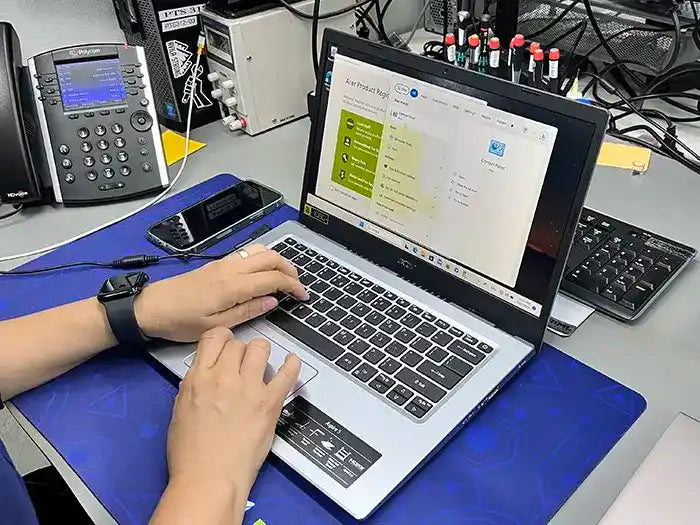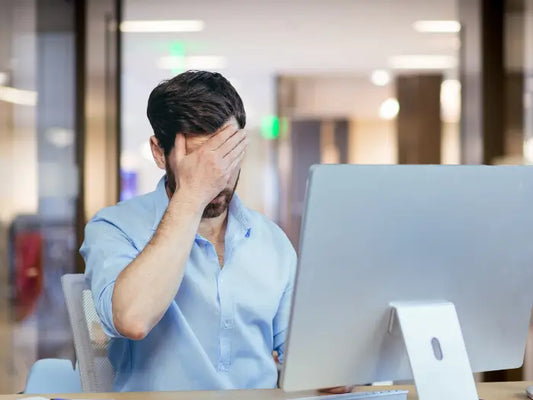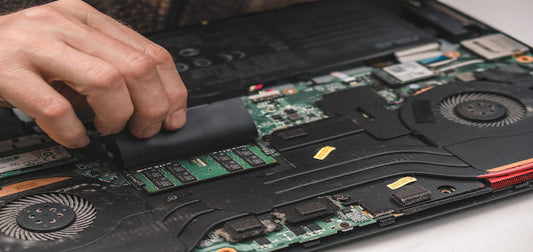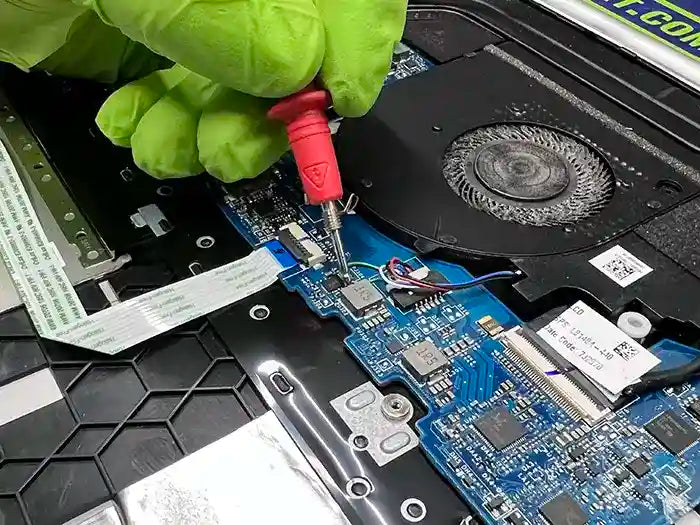Safeguarding Your Laptop: How Malware and Viruses Impact Your Laptop Performance
Malware and viruses can cause a wide range of issues that affect laptop performance, including slow boot-up time, frozen applications, crashes, and loss of data. They can also install additional software without your knowledge, which can cause further harm to your laptop. These threats can infiltrate your laptop through various means, including email attachments, malicious websites, and infected files downloaded from the internet.
Preventing your laptop from Malware and Viruses.
Prevention is key to avoiding the impact of malware and viruses on your laptop. Here are some effective preventative measures to take:
Have my Laptop checked by Professionals Today!
-
Install Anti-Virus Software:
Installing anti-virus software is essential to protecting your laptop from malware and viruses. Ensure that your anti-virus software is updated regularly to keep up with the latest threats.
-
Use a Firewall:
A firewall helps prevent unauthorized access to your laptop by blocking suspicious traffic from the internet.
-
Be Cautious When Downloading:
Be careful when downloading files from the internet. Only download files from reputable sources, and always scan them for viruses before opening.
-
Keep Your Operating System Up to Date:
Regularly updating your operating system ensures that your laptop has the latest security patches to protect against known vulnerabilities.
-
Use Strong Passwords:
Use strong passwords and enable two-factor authentication to prevent unauthorized access to your laptop.
Removing Malware and Viruses from your device.
If you suspect that your laptop has been infected with malware or a virus, it is crucial to take immediate action to remove it. Here are some steps to follow:
-
Disconnect from the Internet:
Disconnect your laptop from the internet to prevent the virus from spreading.
-
Run a Full Scan:
Use your anti-virus software to run a full scan of your laptop. Follow the prompts to remove any detected malware or viruses.
-
Remove Suspicious Programs:
Remove any programs or files that you do not recognize or that have been installed without your permission.
-
Restore Your System:
If the virus has caused significant damage to your laptop, you may need to restore your system to an earlier date when it was functioning correctly.
Malware and viruses can have a significant impact on your laptop's performance and pose a severe threat to your data's security. It is crucial to take preventative measures to protect your laptop and take immediate action if you suspect an infection. As a professional in the technology market, Prime Tech Support can provide diagnostic, repair, and maintenance services to your devices, as well as IT support for users who may have issues with malware. Don't wait until it's too late; contact us now to ensure your laptop is safe and secure.
PROFESSIONAL SUPPORT
Computer Repairs
Fast tech support for Computer Repairs. We exceed customer expectations and ensure satisfaction.