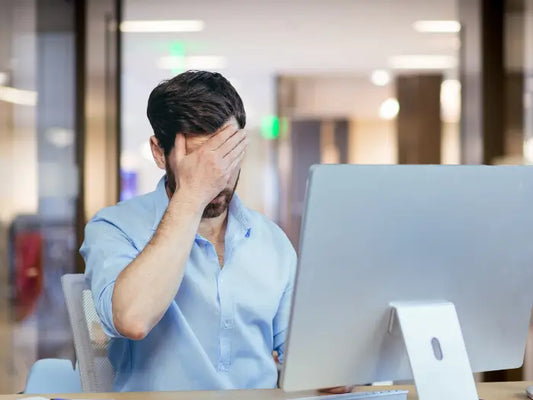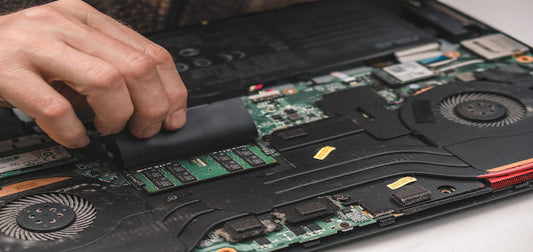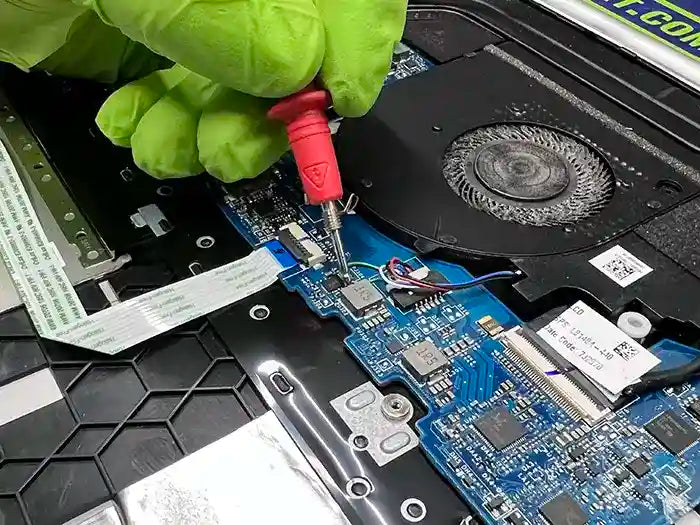Top 10 Common Myths About Liquid Damage to Laptops

Liquid damage to a laptop is a nightmare for any technology user. Unfortunately, there are many misconceptions and myths surrounding liquid damage, which can lead to further damage or costly repairs.
In this article, we will explore the top 10 common myths about liquid damage to laptops and provide accurate information to help you avoid making costly mistakes. As a professional in the technology market with experience in this issue, we recommend that you take the necessary steps to protect your laptop from liquid damage and seek professional help if damage occurs.
Top 10 liquid damage myths
Liquid Damage Repair Appointment
-
Myth #1: Putting the PC in Rice Will Fix the Damage.
This is a common myth that many people believe in. However, it is not effective. While rice can absorb some moisture, it cannot reach the inner parts of a PC. So, it may not be able to remove all the moisture from the device, which can cause further damage.
-
Myth #2: Using a Hairdryer to Dry Out the PC is Effective.
Using a hairdryer to dry out the PC is not effective and can cause further damage to the device. The hot air from the dryer can cause the moisture to spread and even melt some parts of the device, which can permanently damage it.
-
Myth #3: Liquid Damage Only Affects the Keyboard.
This is not true. Liquid damage can affect any part of the laptop, including the motherboard, hard drive, and other components. If the liquid is not cleaned up promptly, it can cause corrosion and short circuits, leading to irreparable damage.
-
Myth #4: Liquid Damage Only Occurs with Spills.
Liquid damage can occur due to many reasons, such as high humidity, condensation, or even accidental exposure to rain or snow. So, it is essential to protect your device from all kinds of liquid exposure.
-
Myth #5: A Sealed PC is Safe from Liquid Damage.
While a sealed laptop may protect against some forms of liquid damage, it is not entirely foolproof. If the seal is not entirely intact, liquid can seep in, causing damage to the internal components.
-
Myth #6: Turning the Laptop On After Liquid Damage Will Not Cause More Damage.
Turning on a laptop after liquid damage can cause more harm than good. The moisture can cause short circuits, which can lead to permanent damage to the device.
-
Myth #7: Air Drying is a Good Solution for Liquid Damage.
Air drying is not a good solution for liquid damage. It can take a long time, and the moisture can still remain in the device, causing further damage. It is best to take the device to a professional repair service for proper treatment.
-
Myth #8: Wiping the Liquid Off the Laptop is Enough.
Wiping the liquid off the laptop is not enough to prevent damage. Liquid can seep into the internal components and cause corrosion and short circuits, which can lead to permanent damage.
-
Myth #9: DIY Repairs for Liquid Damage are Easy and Effective.
DIY repairs for liquid damage are not easy and can cause more harm than good. Unless you have the necessary experience and tools, it is best to take the device to a professional repair service for proper treatment.
-
Myth #10: Liquid Damage is Not Covered by Warranty.
Many manufacturers' warranties do not cover liquid damage. However, it is always best to check the warranty terms before assuming anything. In any case, it is essential to act promptly and take the device to a professional repair service to minimize the damage.
In conclusion, liquid damage to laptops is a common problem that can lead to serious consequences if not handled correctly. It is important to be aware of the common myths surrounding liquid damage and take the necessary steps to properly diagnose and repair the damage.
Our team at Prime Tech Support is here to help with all of your technology needs, including liquid damage repair for laptops. We use the latest equipment and tools to diagnose and repair your device as quickly and efficiently as possible. Don't let a liquid damage incident ruin your device and compromise your data, reach out to us today and let us provide you with the expert support you need.
PROFESSIONAL SUPPORT
Computer Repairs
Fast tech support for Computer Repairs. We exceed customer expectations and ensure satisfaction.