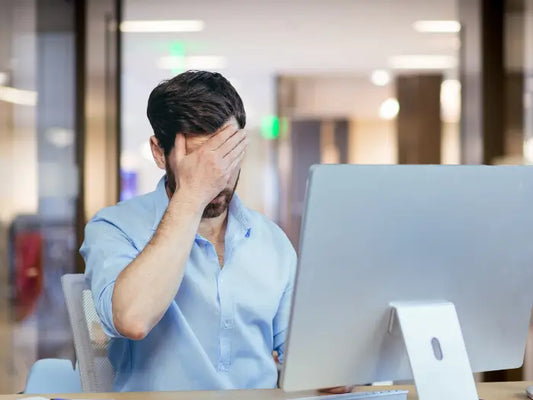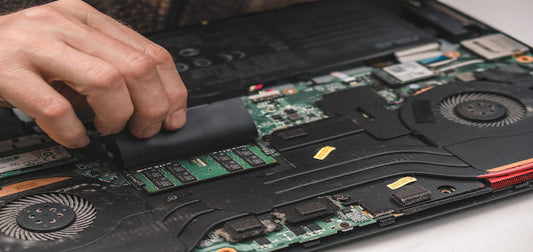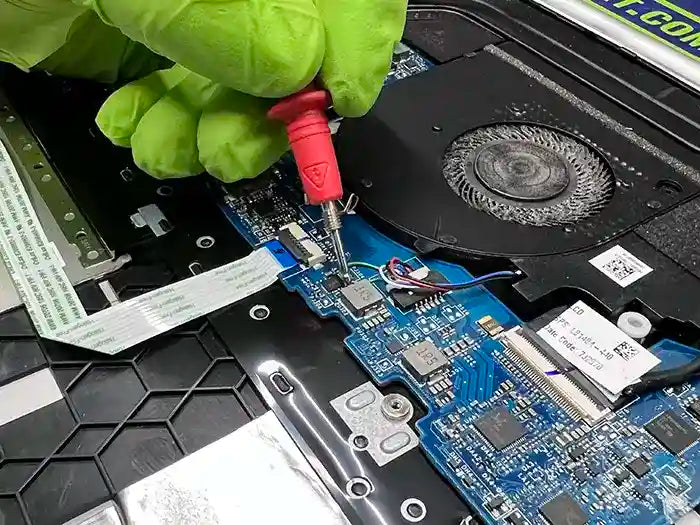Top 10 Preventative Measures to Shield Your PC from Liquid Damage

As technology advances, more and more of our lives revolve around electronic devices. From computers to smartphones, these tools are indispensable. However, they are also vulnerable to damage, especially from liquid spills. In this article, we will discuss the top 10 preventative measures to protect your PC from liquid damage.
1. Keep liquids away from your PC:
The best way to prevent liquid damage is to not allow any drinks or other liquids near your PC.
2. Use a spill-proof keyboard:
A spill-proof keyboard is specially designed to resist liquid spills and can protect your computer from water damage.
3. Place your PC on a stable surface:
A stable surface reduces the risk of accidentally knocking over a drink or spilling something on your computer.
4. Invest in a waterproof cover:
If you are working in a hazardous environment, consider investing in a waterproof cover to keep your PC safe from water damage.
5. Turn off your PC before cleaning it:
Before cleaning your PC, make sure to shut it down completely and disconnect any power sources. This way, you avoid any potential electrical hazards while cleaning.
Get your Desktop Liquid Damage Service Today
6. Keep a dry towel nearby:
If you do accidentally spill something on your PC, immediately shut it down and use a dry towel to remove as much liquid as possible.
7. Invest in a laptop spill tray:
If you frequently use your laptop in areas where spills are likely, consider using a laptop spill tray to protect your computer from liquid damage.
8. Use a waterproof backpack:
If you frequently travel with your laptop, investing in a waterproof backpack can protect it from unexpected rain or liquid spills.
9. Use a surge protector:
A surge protector can help protect your PC from power surges, which can damage internal components.
10. Regularly maintain your PC:
Regularly cleaning your PC, updating software, and monitoring your system can help prevent liquid damage and other problems.
In conclusion, preventing liquid damage is critical to extending the life of your PC. By following the top 10 preventative measures mentioned above, you can protect your device from potential harm. However, if liquid damage has already occurred, it's important to seek professional help to avoid further damage.
As a leading technology company, Prime Tech Support can provide immediate assistance with liquid damage diagnostic and repair services for both laptops and desktops in Miami. Contact us today to learn more about our services and how we can help you protect your PC.
Schedule a Desktop Liquid Damage Service with Prime Tech Support
PROFESSIONAL SUPPORT
Computer Repairs
Fast tech support for Computer Repairs. We exceed customer expectations and ensure satisfaction.