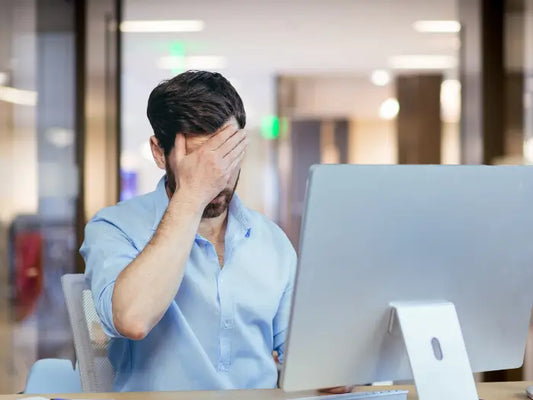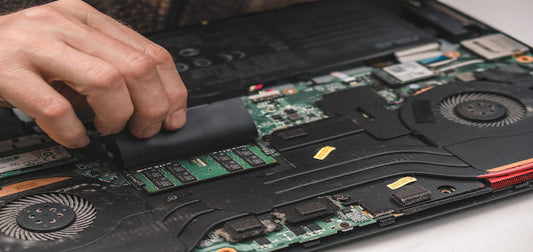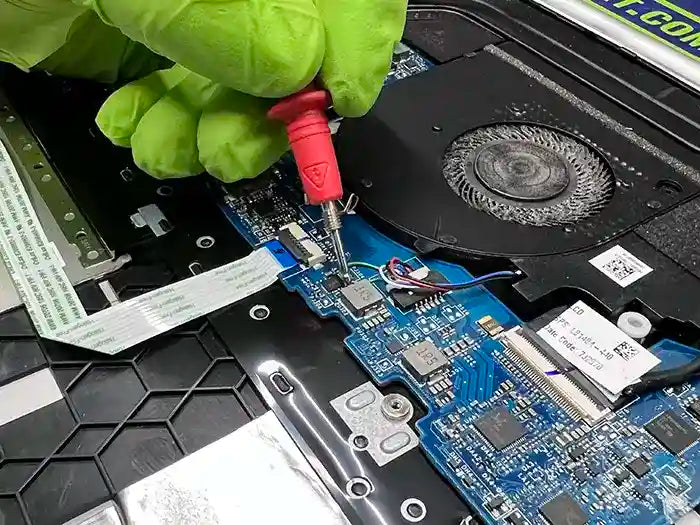You Need to Know This About Liquid Damage to Desktop PCs
The Causes of Liquid Damage to Desktop PCs
Liquid damage can occur in a number of ways. Some of the most common causes of liquid damage to Desktop PCs include:
-
Accidental spills:
The most common cause of liquid damage to PCs is accidental spills. This can happen when you're working on your laptop or PC and accidentally spill a drink on it.
-
Water damage:
Water damage can occur if your Desktop PC comes into contact with water, such as if it's left outside in the rain.
-
Humidity:
Humidity can cause liquid damage to your Desktop PC over time. If your device is exposed to high humidity levels, it can cause corrosion to the internal components.
-
Condensation:
Condensation can occur when you take your Desktop PC from a cold environment to a warm environment. This can cause moisture to build up inside the device and cause liquid damage.
Have my Desktop Fixed by Professionals now!
Preventing Liquid Damage to PCs
Preventing liquid damage to your Desktop PC is essential to ensure its longevity and proper functioning. Here are some tips to help you prevent liquid damage to your device:
-
Keep liquids away from your device:
The best way to prevent liquid damage is to keep all liquids away from your Desktop PC. This includes water bottles, coffee cups, and other beverages.
-
Use a spill-proof keyboard cover:
A spill-proof keyboard cover can help protect your Desktop PC from accidental spills.
-
Be careful when using your device near water:
If you need to use your Desktop PC near water, such as in the kitchen or bathroom, be extra careful to avoid spills.
-
Keep your device in a dry environment:
To prevent humidity and condensation from causing liquid damage, keep your device in a dry environment with proper ventilation.
What to Do if Your Desktop PC Suffers Liquid Damage?
If your Desktop PC suffers liquid damage, it's important to act quickly to prevent further damage. Here's what you should do:
-
Turn off your device immediately:
The first step is to turn off your device as soon as possible to prevent the liquid from causing further damage.
-
Disconnect all cables and peripherals:
Disconnect all cables and peripherals, such as your charger, mouse, and keyboard, from your device.
-
Wipe away any excess liquid:
Use a dry cloth or paper towel to wipe away any excess liquid from your device.
-
Do not attempt to turn on your device:
Do not attempt to turn on your device until it has been properly inspected and cleaned by a professional.
Act now to save your Desktop PC from liquid damage! Contact Prime Tech Support today and let our team of expert technicians diagnose and repair your device. With over 25 years of experience providing professional IT support and repair services in Miami, FL, you can trust us to get your device up and running again in no time. Don't wait until it's too late – contact us now and learn how we can help you save your valuable data and avoid costly repairs.
PROFESSIONAL SUPPORT
Computer Repairs
Fast tech support for Computer Repairs. We exceed customer expectations and ensure satisfaction.